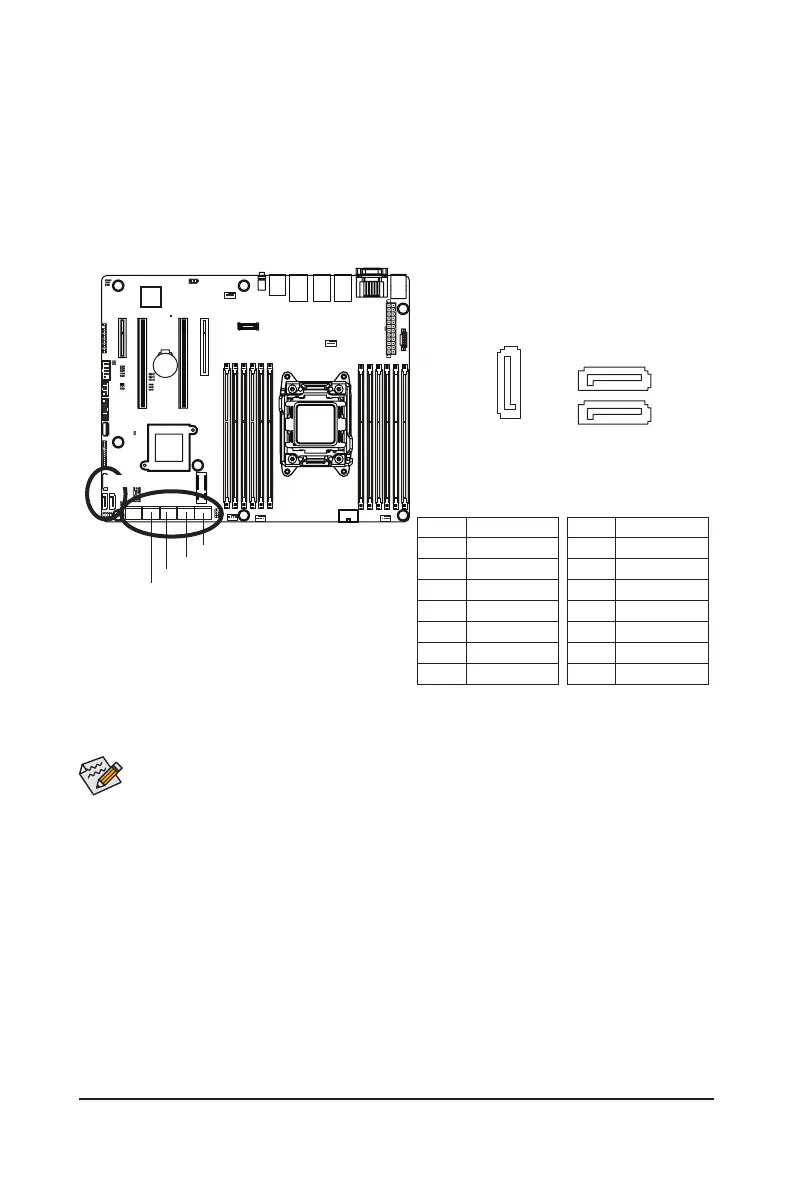Hardware Installation - 24 -
SATA_0_1
• ARAID0orRAID1congurationrequiresatleasttwoharddrives.Ifmorethantwoharddrives
arecongured,thetotalnumberofharddrivesmustbeanevennumber.
• ARAID10congurationrequiresfourharddrives.
(Note) WhenaRAIDcongurationisbuiltacrosstheSATA6Gb/schannels,thesystemperformanceof
theRAIDcongurationmayvarydependsonthedevicesareconnected.
9) SATA0_1/SATA_2_3 (SATA 6Gb/s Connectors)
10) SSATA_0_1/SSATA_2_3 (SATA 6Gb/s Connectors)
11) SATA4 (SATA 6Gb/s Connector/Support SATA DOM Function)
The SATA connectors conform to SATA 6Gb/s standard and are compatible with SATA 3Gb/s and
1.5Gb/s standard. Each SATA connector supports a single SATA device.
Please see page 34 for SATA DOM jumper setting.
7
1
SATA4
7
7
1
1
SATA_0_1
SSATA_0_1
SATA_2_3
SSATA_2_3
PinNo. Denition
1 GND
2 TXP
3 TXN
4 GND
5 RXN
6 RXP
7 GND
Normal Mode:
PinNo. Denition
1 GND
2 TXP
3 TXN
4 GND
5 RXN
6 RXP
7 P5V
SATA DOM Mode:
SATA_2_3
SSATA_0_1
SSATA_2_3
SATA4