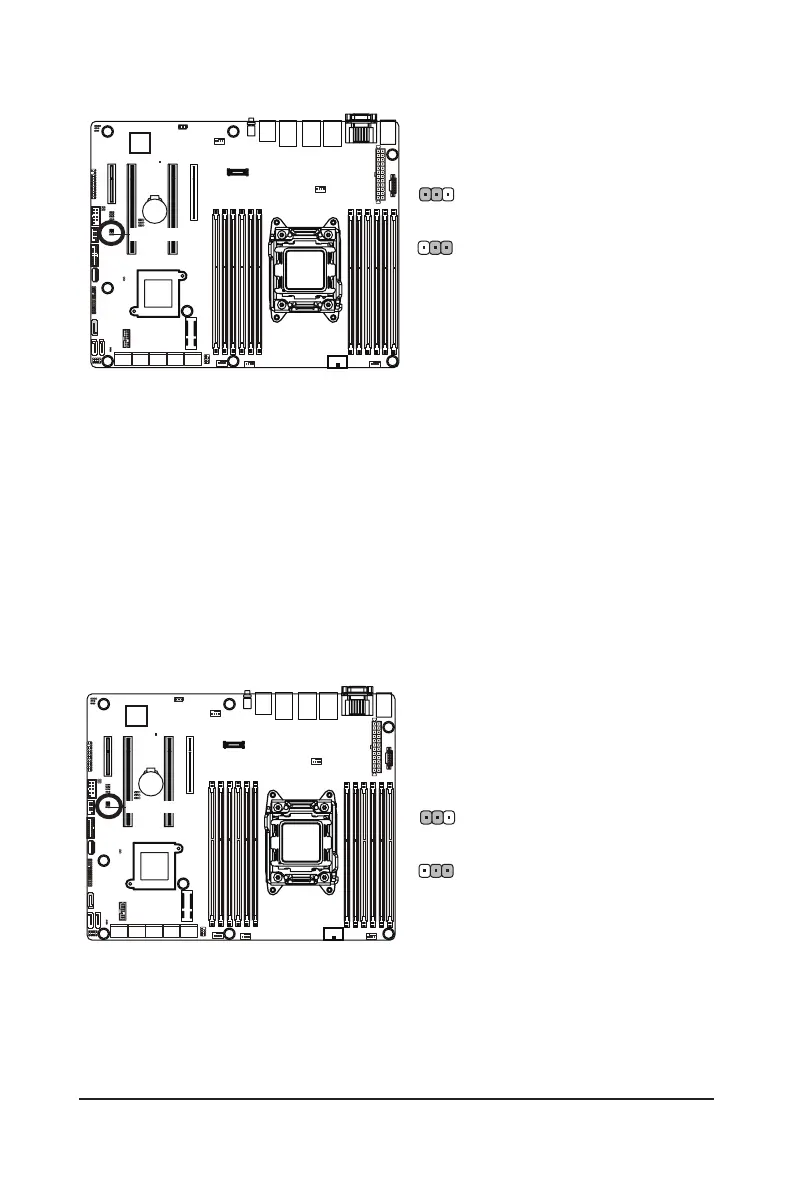Hardware Installation - 36 -
2-3 Close: PMBus connects to BMC.
(Default setting)
1-2 Close: PMBus connects to PCH.
5) PMBUS_SEL (PMBus Power Select Jumper)
PMBUS_SEL
1
1
6) BIOS_PWD (Clearing Supervisor Password Jumper)
2-3 Close: Skip supervisor password.
1-2 Close: Normal operation. (Default setting)
BIOS_PWD
1
1