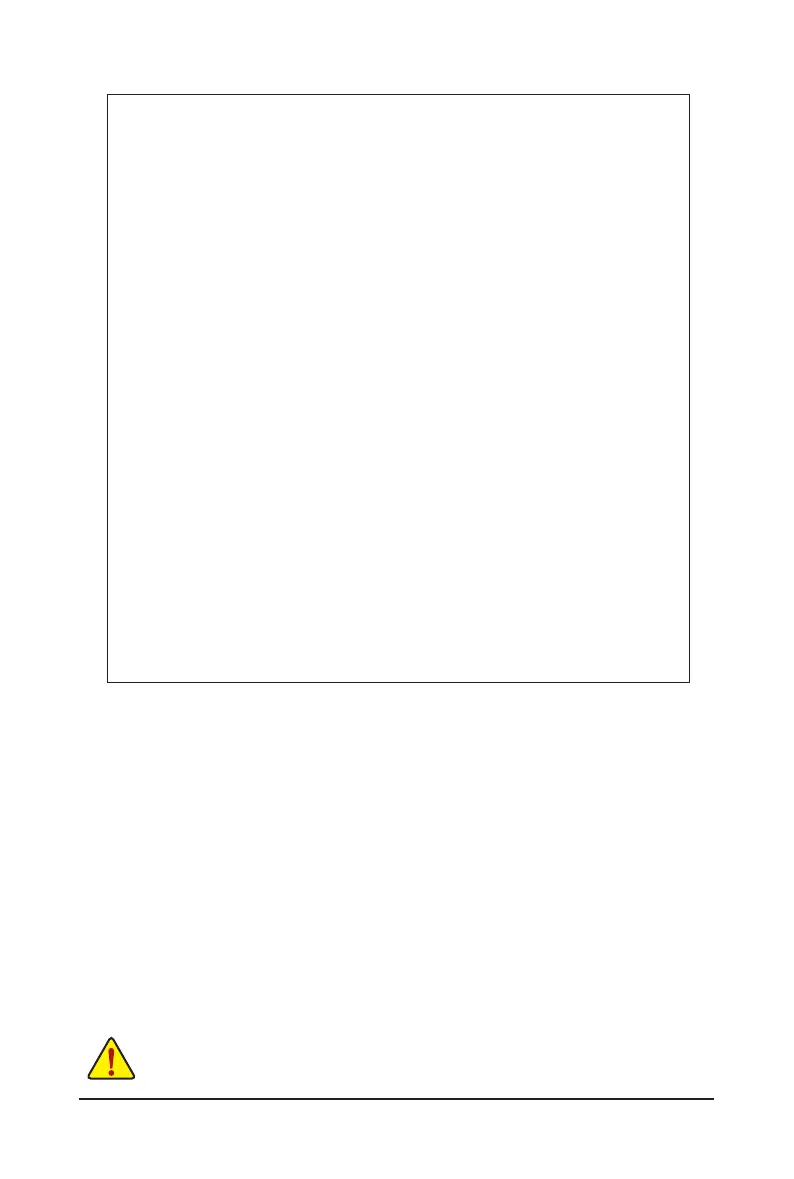- 8 -
41 CASE_OPEN Case open intrusion alert header
42 USB3_A Type A USB 3.0 connector
43 F_USB3 USB3.0 header
44 SW_RAID1 Software RAID Key jumper
45 BIOS_PWD Clearing Supervisor Password jumper
46 PMBUS_SEL PMbus select jumper
47 HSME_SEL Host select jumper
48 LAN4_ACT1 LAN port 4 active LED header
49 FUSB_2 USB 2.0 header
50 COM2 Serial port cable header
51 LAN3_ACT1 LAN port 3 active LED header
52 FP_1 Front panel header
53 S3_MASK S3 Power On Select jumper
54 BMC_FRB Force to Stop FRB Timer jumper
55 PCIE_1 PCI Express x4 slot
56 PCIE_2 PCI Express x16 slot
57 LED_BMC1 BMCrmwarereadinessLED
58 CLR_CMOS Clear CMOS jumper
59 BAT Battery socket
60 BIOS_WP BIOS write protect jumper
61 BIOS_RCVR BIOS recovery jumper
62 ME_RCVR ME recovery jumper
63 ME_UPDATE ME update jumper
64 PCIE_3 PCI Express x16 slot
65 PCIE_4 PCI Express x16 slot (Running at x8/Shared
bandwidth with MEZZ_1)
66 MEZZ_1 Mezzine slot (x4 slot/Proprietary/Running at x4)
CAUTION! If a SATA type hard drive is connected to the motherboard, please ensure the jumper is
closed and set to 2-3 pins (Default setting), in order to reduce any risk of hard disk damage. Please
refer to Page 34 for SATA_DOM jumper setting instruction.