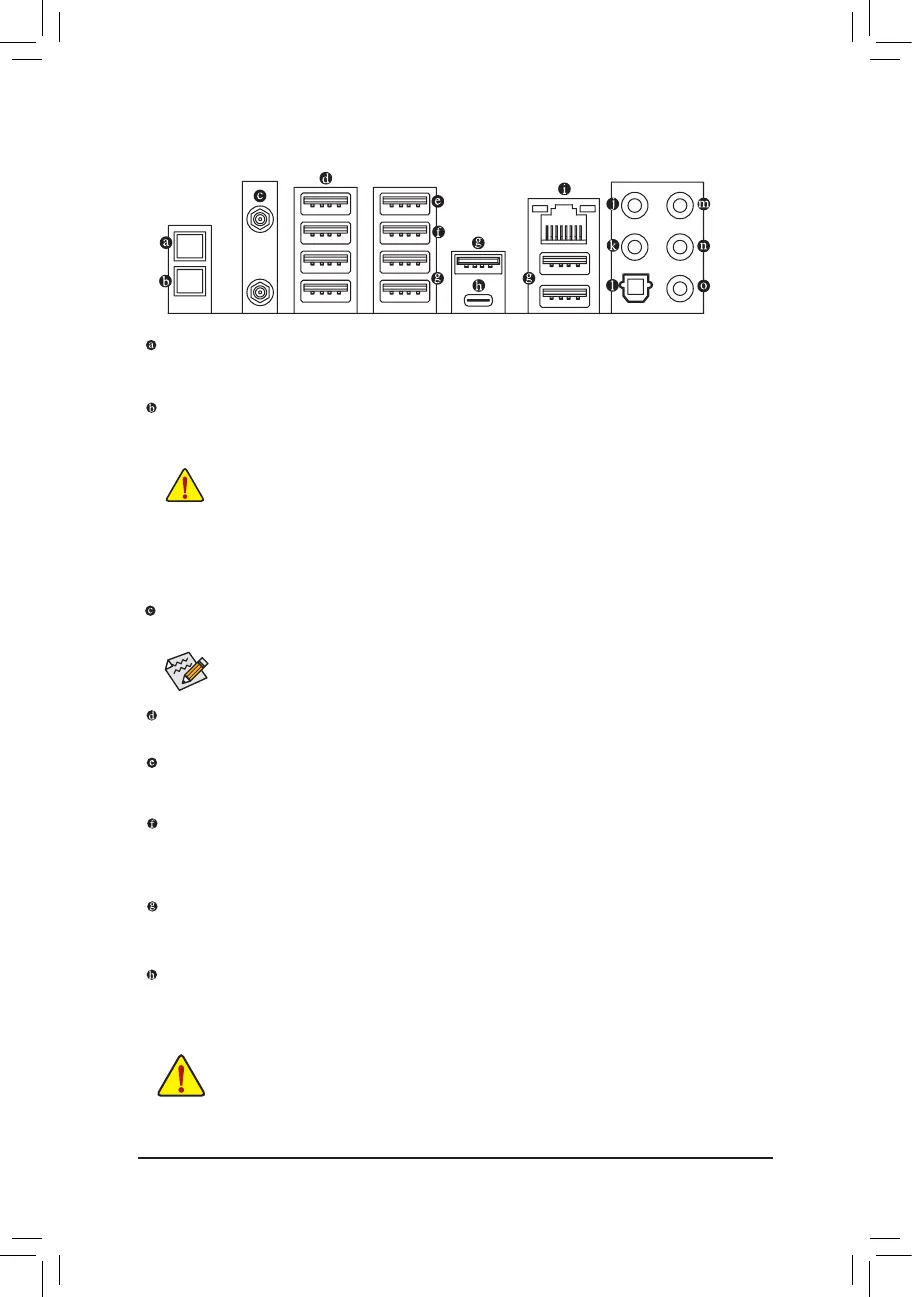- 21 -
1-7 Back Panel Connectors
Q-Flash Plus Button
(Note)
This button allows you to update the BIOS when the power connector is connected but the system is
not powered on.
Clear CMOS Button
Use this button tocleartheCMOSvalues (e.g.BIOSconguration)andreset the CMOSvalues to
factory defaults when needed.
• Whenremovingthecableconnectedtoabackpanelconnector,rstremovethecablefrom
your device and then remove it from the motherboard.
• When removing the cable, pull it straight out from the connector. Do not rock it side to side to
prevent an electrical short inside the cable connector.
• Always turn off your computer and unplug the power cord from the power outlet before using
the clear CMOS button.
• Do not use the clear CMOS button when the system is on, or the system may shutdown and
data loss or damage may occur.
• After system restart,gotoBIOSSetup to load factorydefaults (select Load Optimized
Defaults)ormanuallyconguretheBIOSsettings(refertoChapter2,"BIOSSetup,"forBIOS
congurations).
SMA Antenna Connectors (2T2R)
Use this connector to connect an antenna.
Tighten the antennas to the antenna connectors and then aim the antennas correctly for better
signal reception.
USB 2.0/1.1 Port
TheUSBportsupportstheUSB2.0/1.1specication.UsethisportforUSBdevices.
USB 3.2 Gen 1 Port
TheUSB3.2Gen1portsupportstheUSB3.2Gen1specicationandiscompatibletotheUSB2.0
specication.UsethisportforUSBdevices.
USB 3.2 Gen 1 Port (Q-Flash Plus Port)
TheUSB3.2Gen1portsupportstheUSB3.2Gen1specicationandiscompatibletotheUSB2.0
specication.UsethisportforUSBdevices.BeforeusingQ-FlashPlus
(Note)
, make sure to insert the
USBashdriveintothisportrst.
USB 3.2 Gen 2 Type-A Port (Red)
TheUSB3.2Gen2portsupportstheUSB3.2Gen2specicationandiscompatibletotheUSB3.2
Gen1andUSB2.0specication.UsethisportforUSBdevices.
USB Type-C
®
Port
ThereversibleUSBportsupportstheUSB3.2Gen2x2specicationandiscompatibletotheUSB3.2
Gen2,USB3.2Gen1,andUSB2.0specications.UsethisportforUSBdevices.
(Note) To enable Q-Flash Plus function, refer to Chapter 5, "Unique Features," for more information.