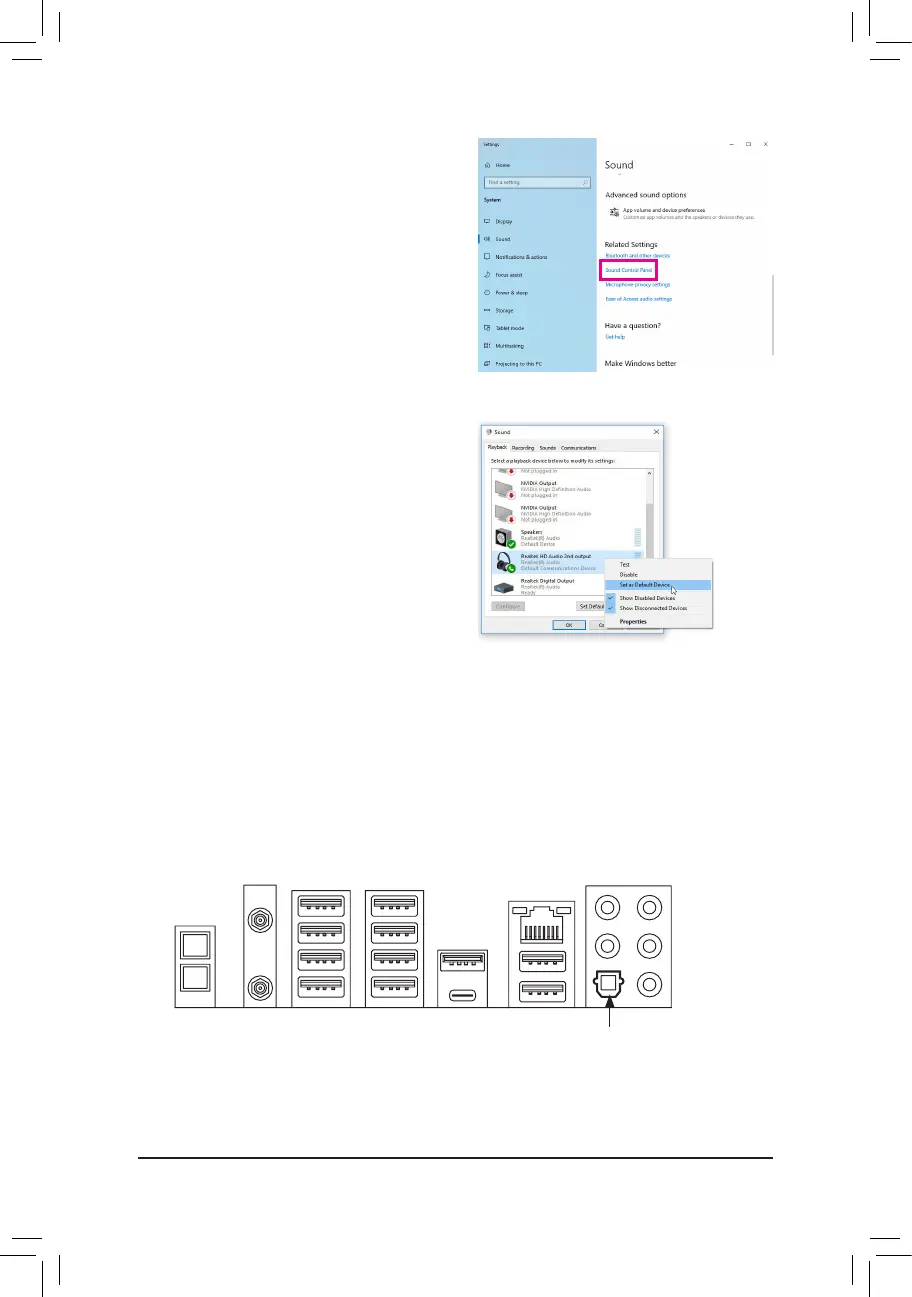- 91 -
TheS/PDIFOutjackcantransmitaudiosignalstoanexternaldecoderfordecodingtogetthebestaudioquality.
1. Connecting a S/PDIF Out Cable:
ConnectaS/PDIFopticalcabletoanexternaldecoderfortransmittingtheS/PDIFdigitalaudiosignals.
ConnectstoaS/PDIFopticalcable
6-1-2 ConguringS/PDIFOut
Step 2:
Select Sound Control Panel.
Step 3:
On the Playback tab, make sure your headphone is set
as the default playback device. For the device connected
to the Line out jack on the back panel, right-click on
Speakers and select Set as Default Device; for the
device connected to the Line out jack on the front panel,
right-click on Realtek HD Audio 2nd output.
