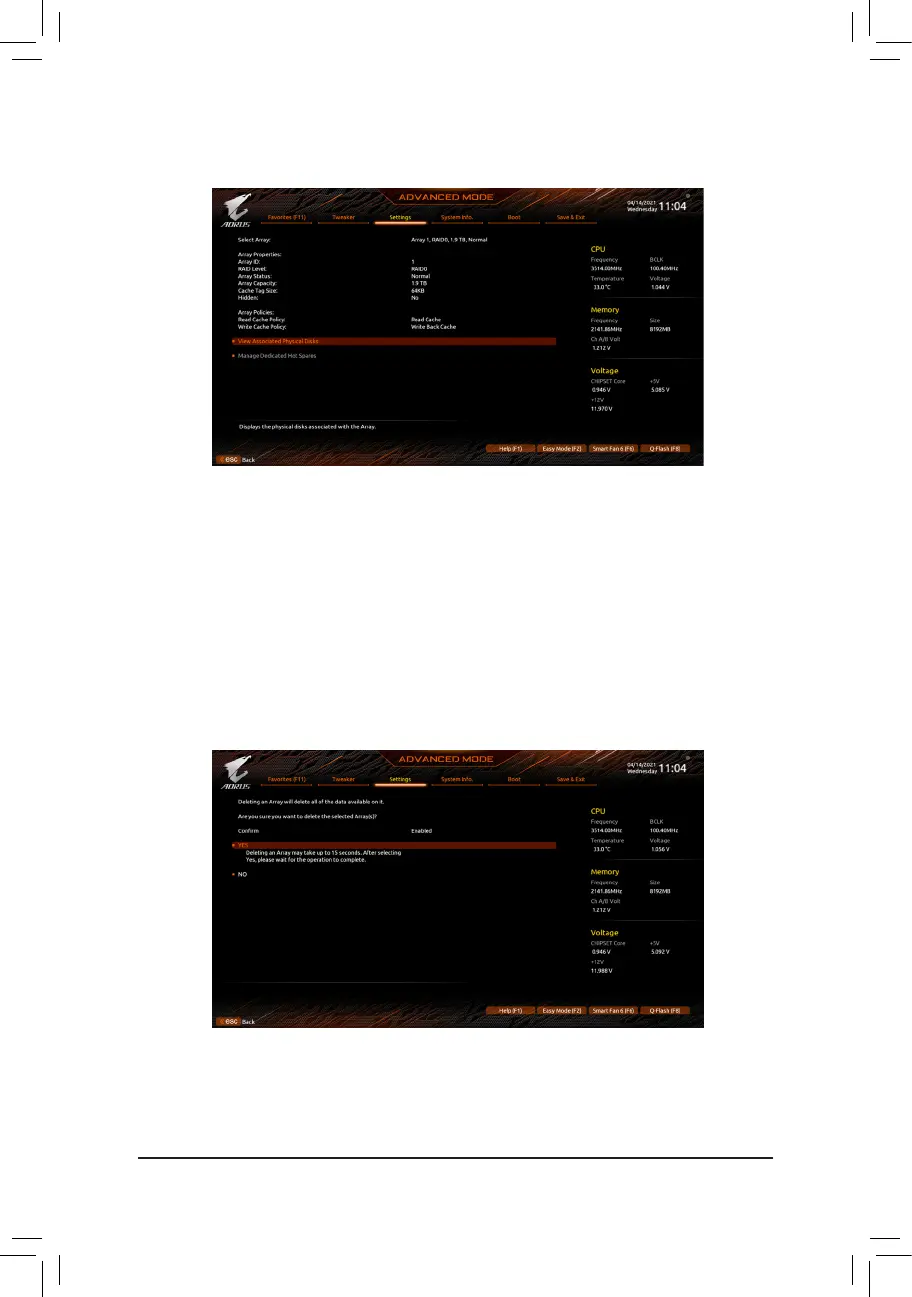- 67 -
After completing, you'll be brought back to the Array Management screen. Under Manage Array Properties
you can see the new RAID volume and information on RAID level, array name, array capacity, etc. (Figure 7)
Figure 7
Delete RAID Volume
To delete a RAID array, select the array to be deleted on the RAIDXpert2Conguration Utility\Array
Management\Delete Array screen. Press <Enter> on Delete Array to enter the Delete screen. Then set
Conrmto Enabled and press <Enter> on Yes (Figure 8).
Figure 8
