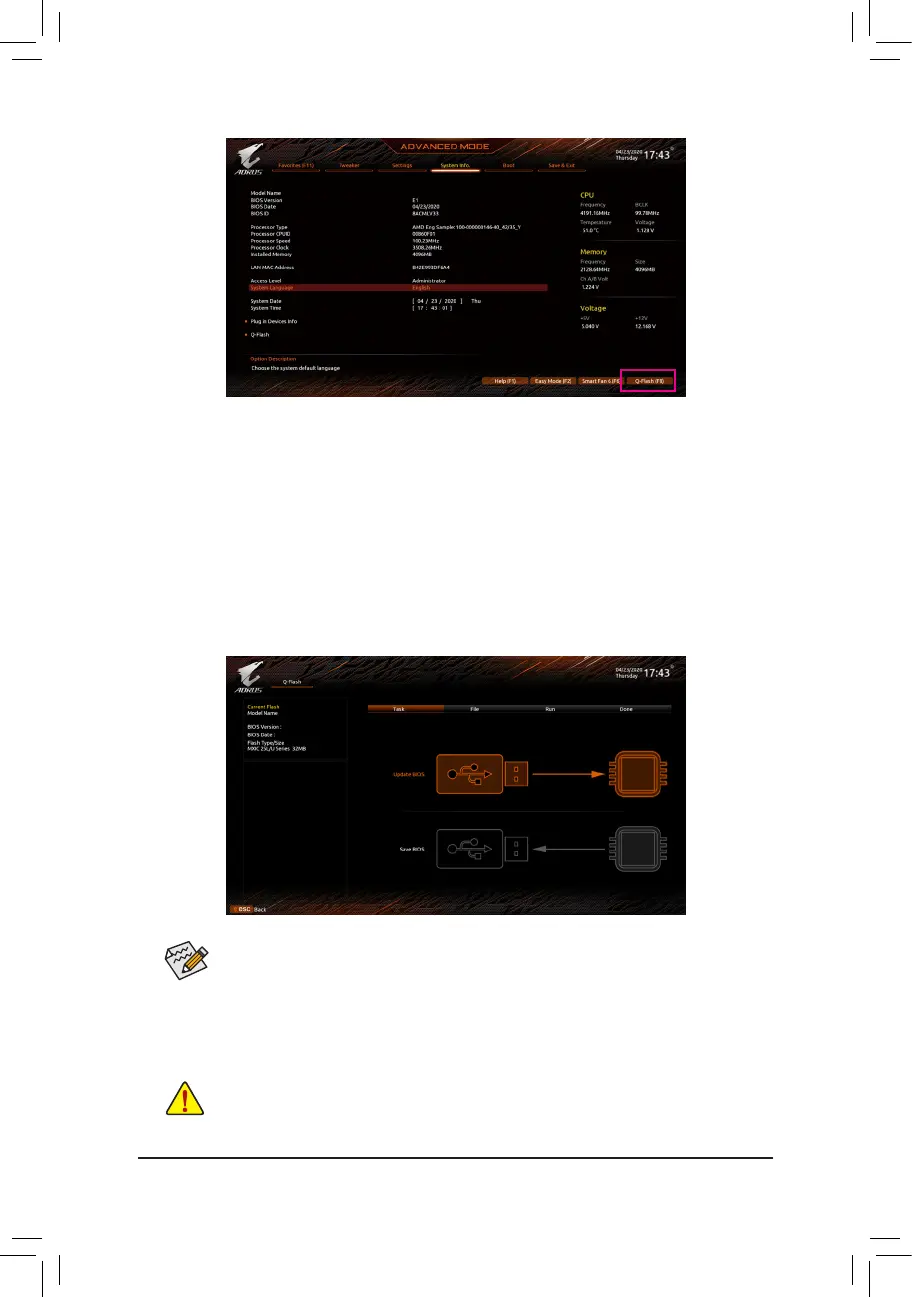- 74 -
Click Q-Flash (F8) or select the Q-Flash item on the System Info menu to access Q-Flash.
B. Updating the BIOS
In the main menu of Q-Flash, use the keyboard or mouse to select an item to execute. When updating the BIOS,
choosethelocationwheretheBIOSleissaved.Thefollowingprocedureassumesthatyouhavesavedthe
BIOSletoaUSBashdrive.
Step 1:
1. InserttheUSBashdrivecontainingtheBIOSleintothecomputer.InthemainscreenofQ-Flash,select
Update BIOS.
• The Save BIOSoptionallowsyoutosavethecurrentBIOSle.
• Q-FlashonlysupportsUSBashdriveorharddrivesusingFAT32/16/12lesystem.
• IftheBIOSupdateleissavedtoaharddriveinRAID/AHCImodeoraharddriveattached
to an independent SATA controller, use the <End> key during the POST to access Q-Flash.
2. SelecttheBIOSupdatele.
MakesuretheBIOSupdatelematchesyourmotherboardmodel.
