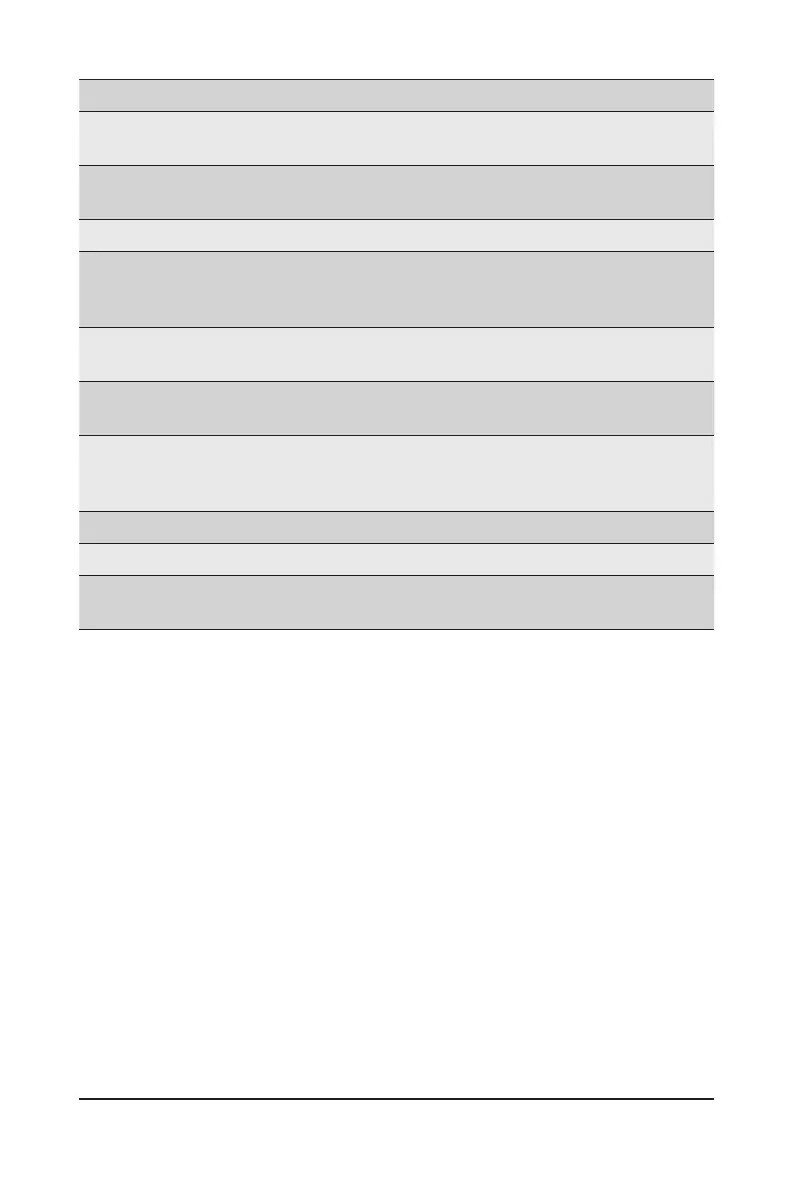- 54 - BIOS Setup
Parameter
Description
Uncorrected Converted to
Poison Enabke Mask High
Enables mask for masking of uncorrectable parity errors on internal
arrays.
Uncorrected Converted to
Poison Enabke Mask Low
Enables mask for masking of uncorrectable parity errors on internal
arrays.
System Hub Watchdog Timer Species the timer interval of the SYSHUB Watchdog timer in miliseconds.
SLINK Read Response OK
This item species whether SLINK read response errors are converted to
an Okay response.
Options available: Enabled/Disabled. Default setting is Disabled.
SLINK Read Response Error
Handling
Options available: Enabled, Trigger MCOMMIT Error, Log Errors in MCA.
Default setting is Log Errors in MCA.
Log Poison Data from SLINK
Enable/Disable the Log Poison Data from SLINK feature.
Options available: Enabled/Disabled. Default setting is Disabled.
PCIe Aer Reporting
Mechanism
Selects the method of reporting AER errors from PCI Express.
Options available: Auto, Firmware First, OS First, MCA.
Default setting is Auto.
Edpc Control Options available: Auto, Enabled, Disabled. Default setting is Disabled.
NBIO Poison Consumption Options available: Auto, Enabled, Disabled. Default setting is Auto.
Sync Flood on PCIe Fatal
Error
Options available: Auto, True, False. Default setting is Auto.
