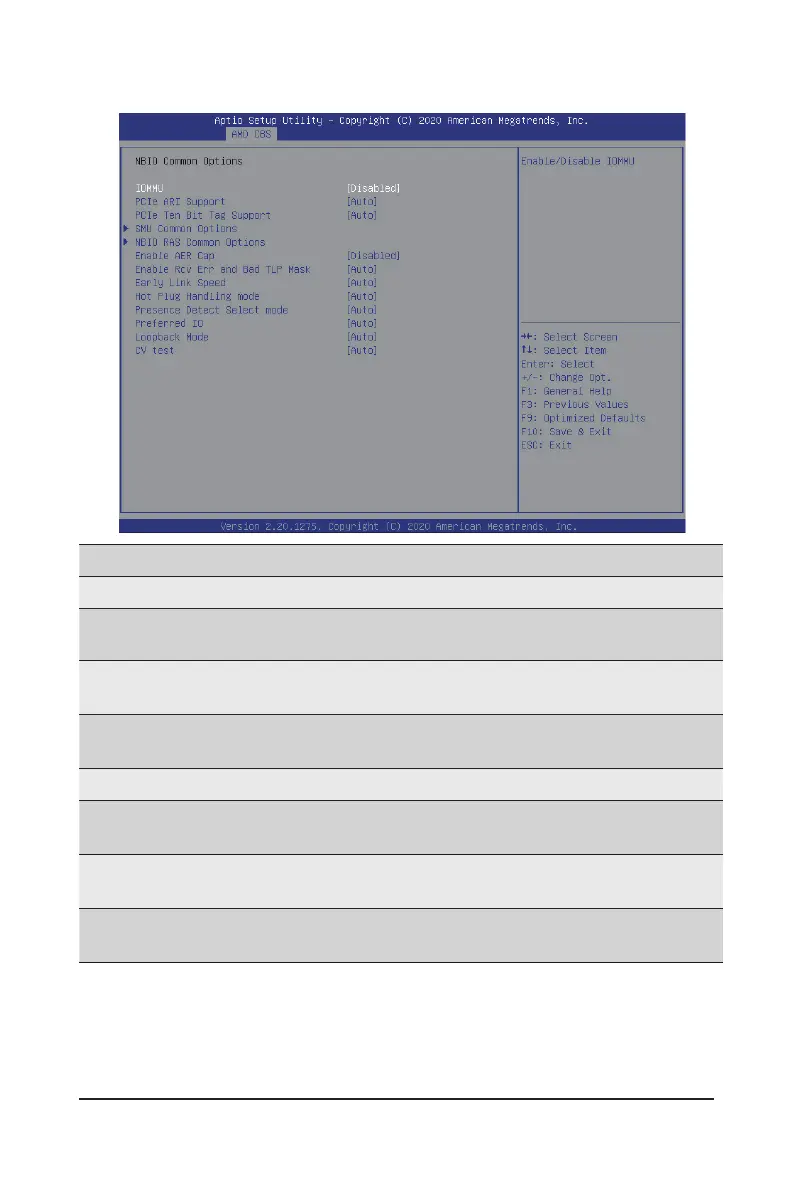BIOS Setup - 114 -
5-3-4 NBIO Common Options
Parameter
Description
NBIO Common Options
IOMMU
Enable/Disable the IOMMU function.
Options available: Enabled/Disabled. Default setting is Disabled.
PCIe ARI Support
Enable/Disable Alternative Routng-ID Interpretation.
Options available: Auto, Enabled, Disabled. Default setting is Auto.
PCIe Ten Bit Tag Support
Enable/Disable PCIe ten bit tags for supported devices. (Auto=Disabled)
Options available: Auto, Enabled, Disabled. Default setting is Auto.
SMU Common Options Press [Enter] for conguration of advanced items.
NBIO RAS Common
Options
Press [Enter] for conguration of advanced items.
Enable AER Cap
Enable/Disable Advanced Error Reporting Capability.
Options available: Auto, Enabled, Disabled. Default setting is Auto.
Early Link Speed
Congures Early Link Speed.
Options available: Auto, Gen1, Gen2. Default setting is Auto.
