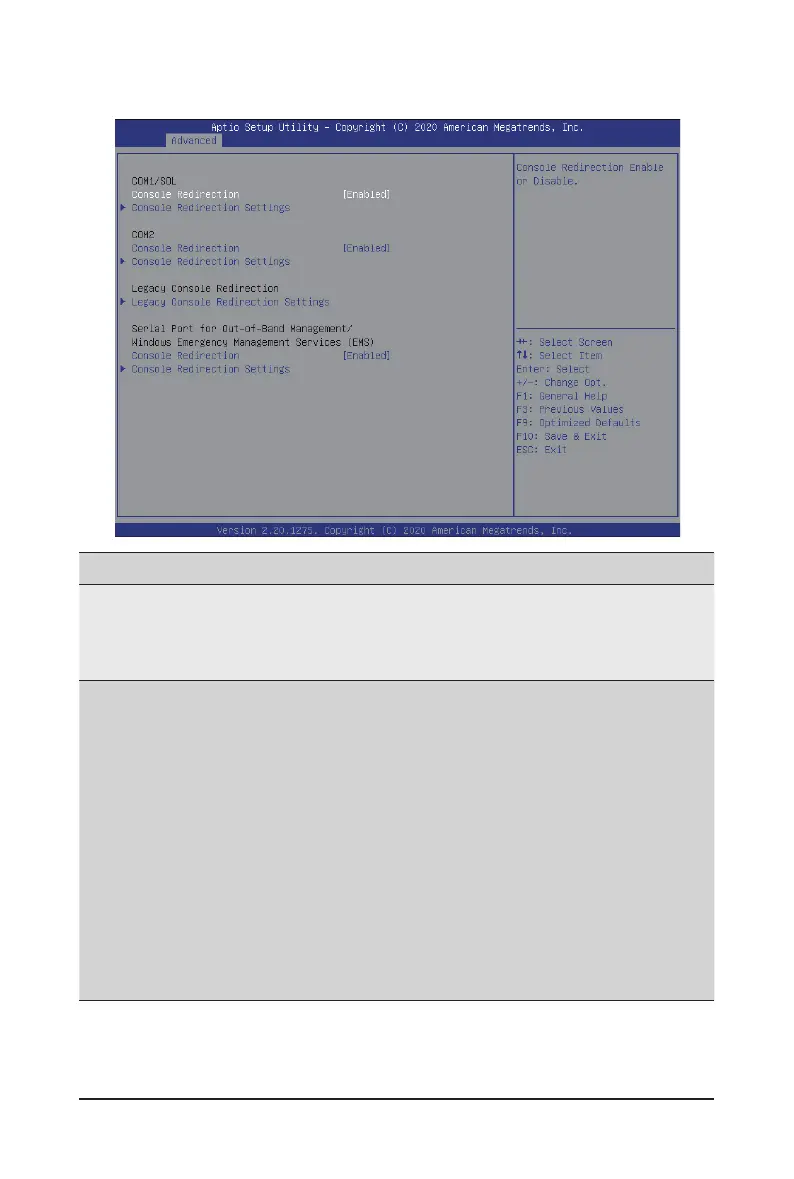BIOS Setup - 66 -
5-2-6 Serial Port Console Redirection
(Note) Advanced items prompt when this item is dened.
Parameter
Description
COM1/Serial Over
LAN & COM2 Console
Redirection
(Note))
Select whether to enable console redirection for specied device. Console
redirection enables the users to manage the system from a remote
location.
Options available: Enabled/Disabled. Default setting is Disabled.
COM1/Serial Over LAN &
COM2 Console Redirection
Settings
Press [Enter] to congure advanced items.
Please note that this item is congurable when COM1/Serial Over
LAN & COM2 Console Redirection is set to Enabled.
Terminal Type
– Selects a terminal type to be used for console redirection.
– Options available: VT100, VT100+, ANSI, VT-UTF8. Default setting
is ANSI.
Bits per second
– Selects the transfer rate for console redirection.
– Options available: 9600, 19200, 38400, 57600, 115200. Default
setting is 115200.
Data Bits
– Selects the number of data bits used for console redirection.
– Options available: 7/8. Default setting is 8.
