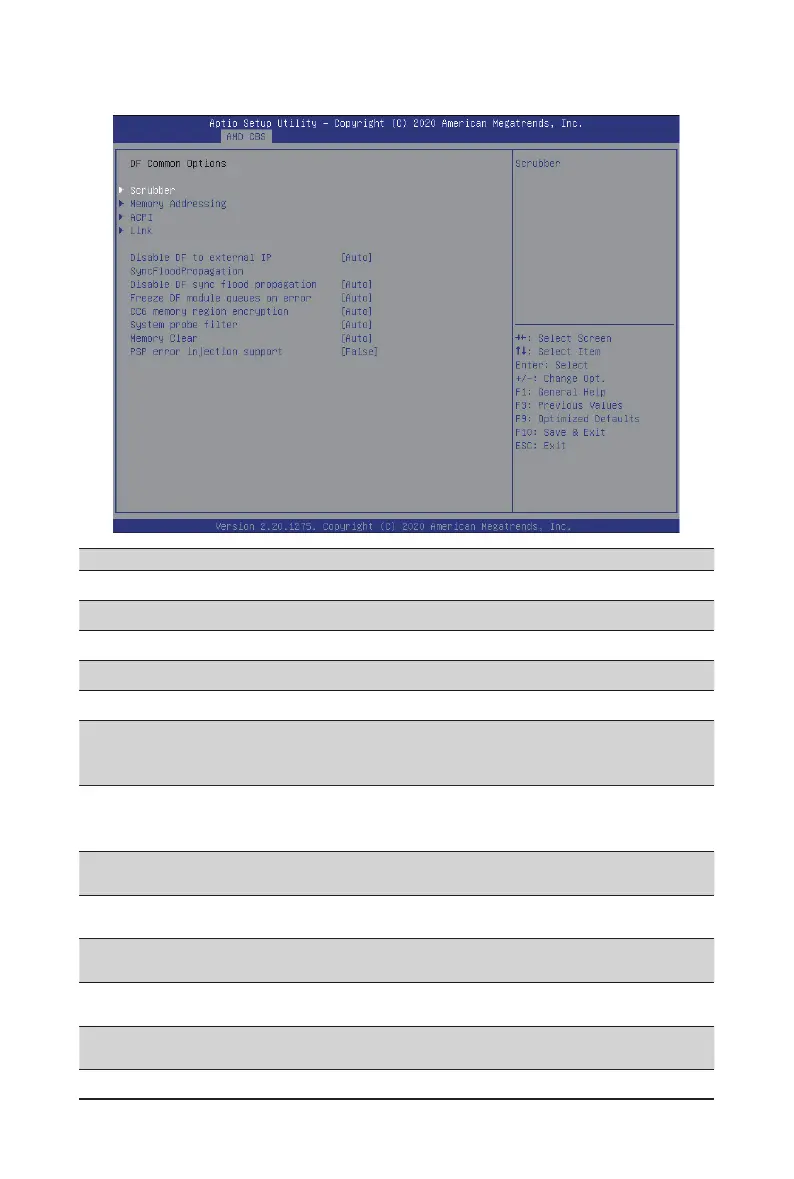BIOS Setup - 96 -
5-3-2 DF Common Options
Parameter Description
DF Common Options
Scrubber Press [Enter] for conguration of advanced items.
Memory Addrssing Press [Enter] for conguration of advanced items.
ACPI Press [Enter] for conguration of advanced items.
Link Press [Enter] for conguration of advanced items.
Disable DF to external IP
sync ood propagation
Enable/Disable SyncFlood to UMC & downstream slaves.
Options available: Auto, Sync ood disabled, Sync ood enabled.
Default setting is Auto.
Disable DF sync ood
propagation
Enable/Disable DF Sync Flood propagation.
Options available: Auto, Sync ood disabled, Sync ood enabled.
Default setting is Auto.
Frezze DF module queues on
error
Options available: Auto, Enabled, Disabled. Default setting is Auto.
CC6 memory region encryption
Controls whether or not the CC6 save/restor memory is encrypted.
Options available: Auto, Enabled, Disabled. Default setting is Auto.
System probe lter
Enable/Disable Systme probe lter.
Options available: Auto, Enabled, Disabled. Default setting is Auto.
Memory Clear
Enable/Disable the Memory Clear feature.
Options available: Auto, Enabled, Disabled. Default setting is Auto.
PSP error injection support
Enable/Disable PSP error injection support.
Options available: False/True. Default setting is False.
