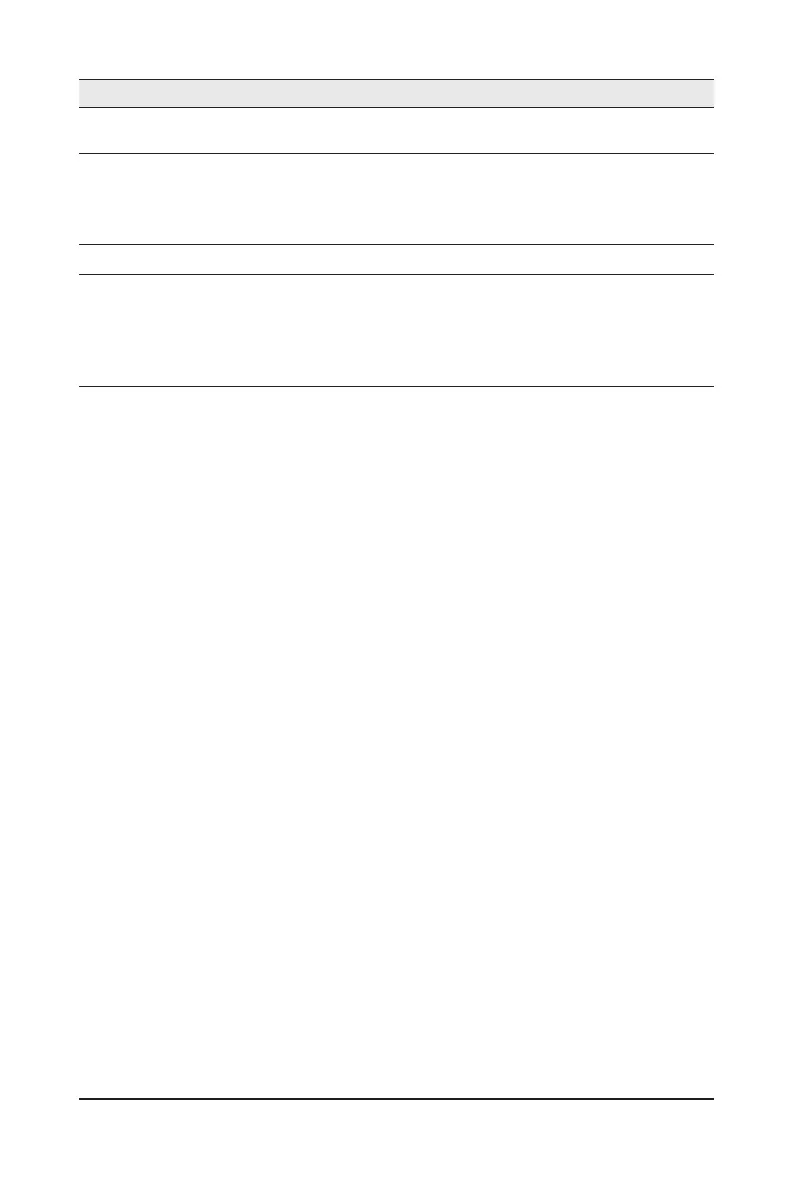- 54 - BIOS Setup
Parameter Description
Device reset time-out
USB mass storage device Start Unit command time-out.
Options available: 10 sec/20 sec/30 sec/40 sec. Default setting is 20 sec.
Device power-up delay
Maximum time the device will take before it properly reports itself to the
Host Controller. "Auto" uses default value: for a Root port it is 100 ms, for
a Hub port the delay is taken from Hub descriptor.
Options available: Auto/Manual. Default setting is Auto.
Mass Storage Devices
AMI Virtual CDROM0 1.00 /
AMI HDisk0 1.00 / Generic
Flash Disk 8.07 / ADATA USB
Flash Drive 1100
Mass storage device emulation type. AUTO enumerates devices
according to their media format. Optical drives are emulated as CDROM,
drives with no media will be emulated according to a drive type.
Options available: Auto/Floppy/Forced FDD/Hard Disk/CD-ROM. Default
setting is Auto.
