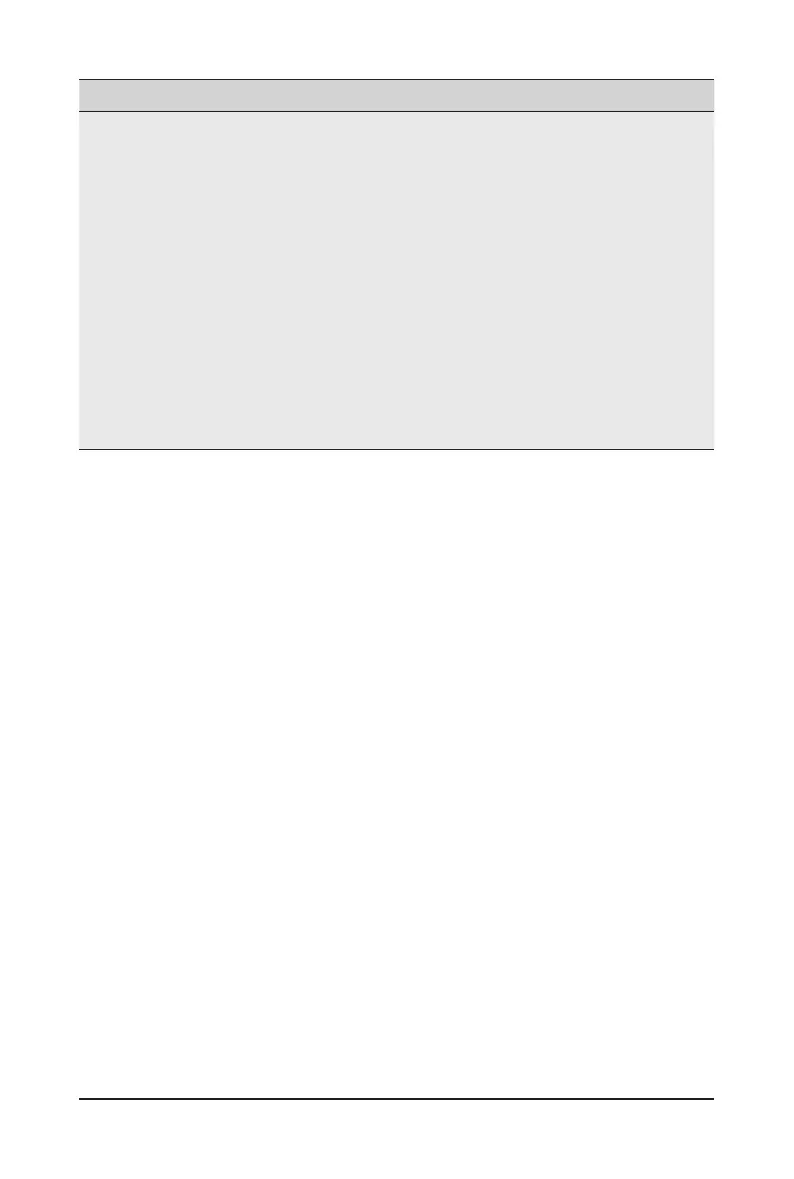- 54 - BIOS Setup
Parameter
Description
Enter Conguration Menu
Press [Enter] to congure advanced items.
Displays the MAC Address information.
Interface ID
– The 64 bit alternative interface ID for the device. The string is colon
separated. e.g. ff:dd:88:66:cc:1:2:3.
DAD Transmit Count
– The number of consective Neighbor solicitation messages sent while
performing Duplicate Address Detection on a tentative address.
A value of zero indicates that Duplicate Address Detection is not
performed.
Policy
– Options available: automatic/manual. Default setting is automatic.
Save Changes and Exit
– Press [Enter] to save all congurations.
