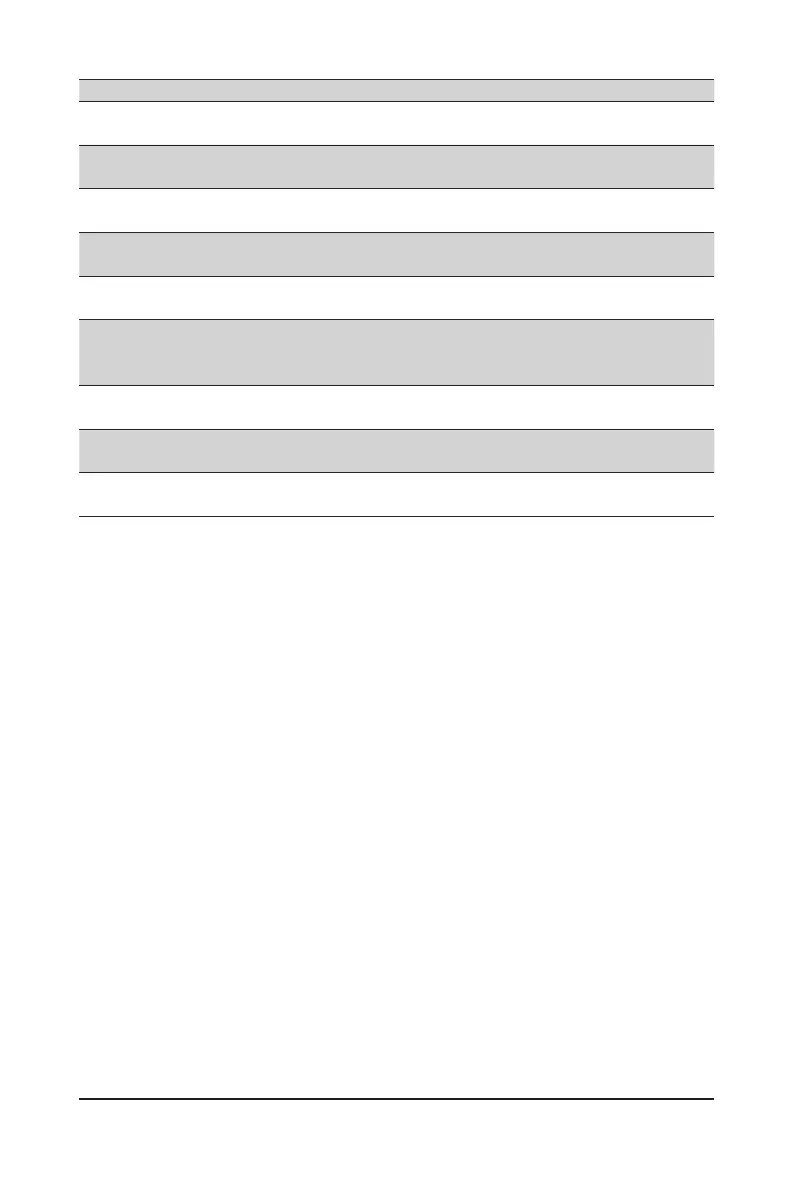BIOS Setup - 92 -
Parameter Description
SEV-ES ASID Space Limit
Control
Space limit control for SEV-ES ASIDs.
Options available: Auto/Manual. Default setting is Auto.
Streaming Stores Control
Enable/Disable the Streaming Stores functionality.
Options available: Auto, Enabled, Disabled. Default setting is Auto.
Local APIC Mode
Sets the Local APIC Mode.
Options available: Auto, xAPIC, x2APIC. Default setting is Auto.
ACPI_CST C1 Decaration
Determines whether or not to declare the C1 state to the OS..
Options available: Auto, Enabled, Disabled. Default setting is Auto.
MCA error thresh enable
Enable MCA error thresholding.
Options available: Auto, False, True. Default setting is Auto.
SMU and PSP Debug Mode
When this option is enabled, specic uncorrected errors detected by the
PSP FW or SMU FW will hand and not reset the system.
Options available: Auto, Enabled, Disabled. Default setting is Auto.
Xtrig7 Workaround
Options available: Auto, No Workaround, Bronze Workaround, Sliver
Workaround. Default setting is Auto.
PPIN Opt-in
Enable/Disable the PPIN feature.
Options available: Auto, Enabled, Disabled. Default setting is Auto.
RdRand
Enable/Disable RdRand instruction.
Options available: Auto, Enabled, Disabled. Default setting is Auto.
