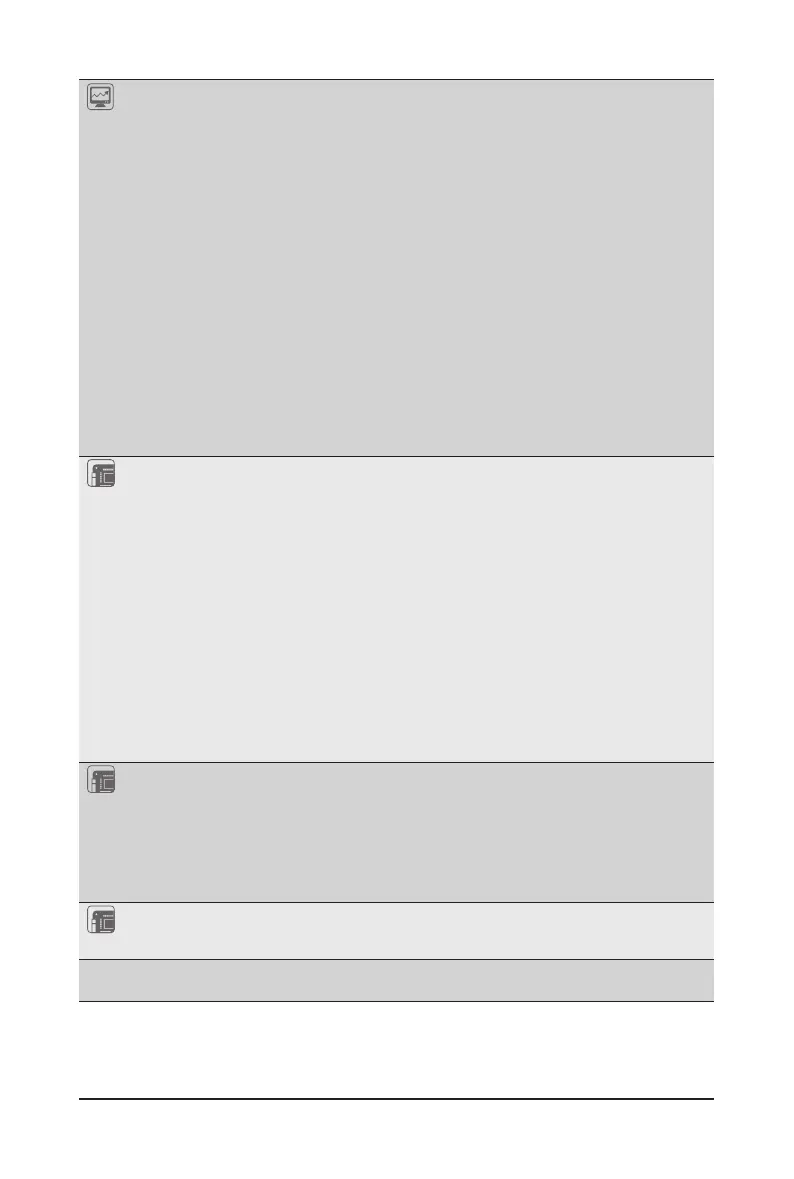Hardware Installation - 13 -
System
Management
Aspeed® AST2500 management controller
Avocent® MergePoint IPMI 2.0 web interface:
Network settings
Network security settings
Hardware information
Users control
Services settings
IPMI settings
Sessions control
LDAP settings
Power control
Fan proles
Voltages, fans and temperatures monitoring
System event log
Events management (platform events, trap settings, email settings)
Serial Over LAN
vKVM & vMedia (HTML5)
Power Supply 2 x 2200W redundant PSUs
80 PLUS Platinum
AC Input:
- 100-127V~/ 14A, 47-63Hz
- 200-240V~/ 12.6A, 47-63Hz
DC Output:
- Max 1200W/ 100-127V~
+12.12V/ 95.6A
+12Vsb/ 3.5A
- Max 2200W/ 200-240V
+12.12V/ 178.1A
+12Vsb/ 3.5A
Environment
Ambient
Temperature
Relative
Humidity
Operating temperature: 10°C to 35°C
Non-operating temperature: -40°C to 60°C
Operating humidity: 8-80% (non-condensing)
Non-operating humidity: 20%-95% (non-condensing)
System
Dimension
2U
438mm (W) x 87.5mm (H) x 800mm (D)
* We reserves the right to make any changes to the product specications and product-related information without
prior notice.