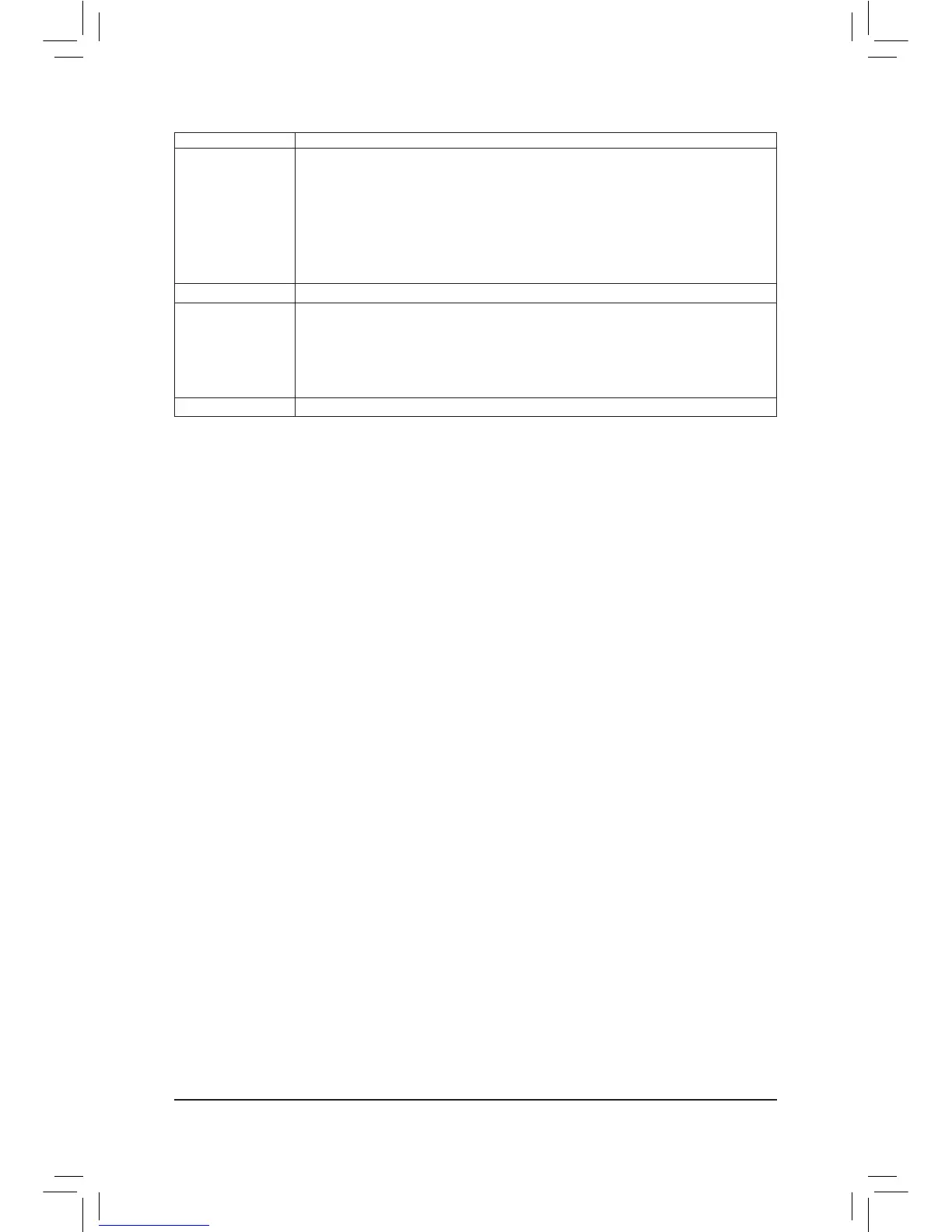- 115 - Appendix
POST (hex) Description
94h 1. Enable L2 cache
2. Program daylight saving
3. Program boot up speed
4.Chipsetnalinitialization
5.Powermanagementnalinitialization
6. Clear screen & display summary table
7. Boot BIOS support (popup menu)
95h Update keyboard LED & typematic rate
96h 1. Build MP table
2. Initialize power-saving (optional)
3. Set CMOS century to 20h or 19h
4. Load CMOS time into DOS timer tick
5. Build MSIRQ routing table
FFh Boot attempt (INT 19h)
