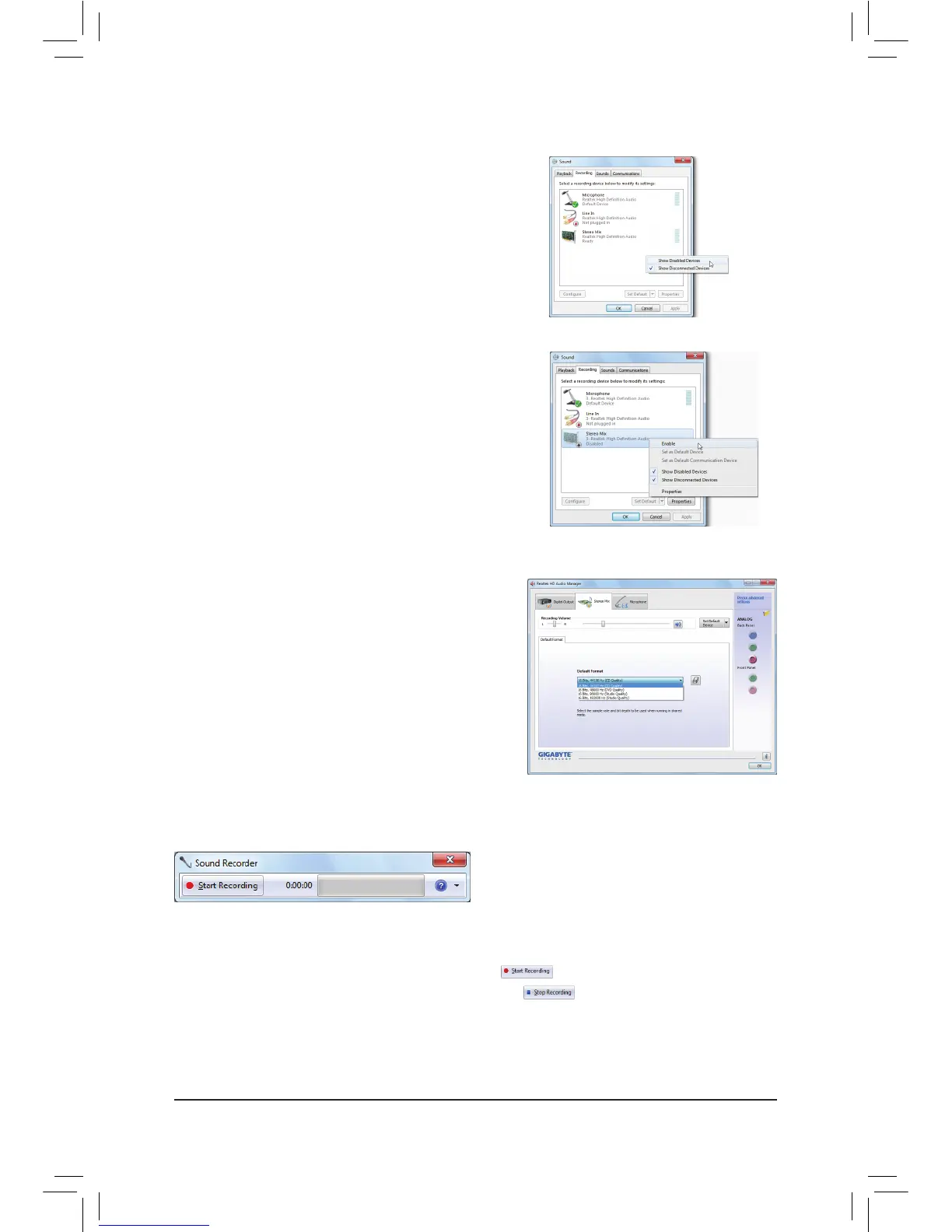Appendix - 108 -
Step 4:
Now you can access the HD Audio Managertocong-
ure Stereo Mix and use Sound Recorder to record the
sound.
5-2-3 Using the Sound Recorder
A. Recording Sound
1. Make sure you have connected the sound input device (e.g. microphone) to the computer.
2. To record the audio, click the Start Recording button .
3. To stop recording audio, click the Stop Recording button .
Besuretosavetherecordedaudioleuponcompletion.
B. Playing the Recorded Sound
Youcanplayyourrecordinginadigitalmediaplayerprogramthatsupportsyouraudioleformat.
Step 2:
On the Recording tab, right-click on an empty space
and select Show Disabled Devices.
Step 3:
When the Stereo Mix item appears, right-click on this
item and select Enable. Then set it as the default de-
vice.
