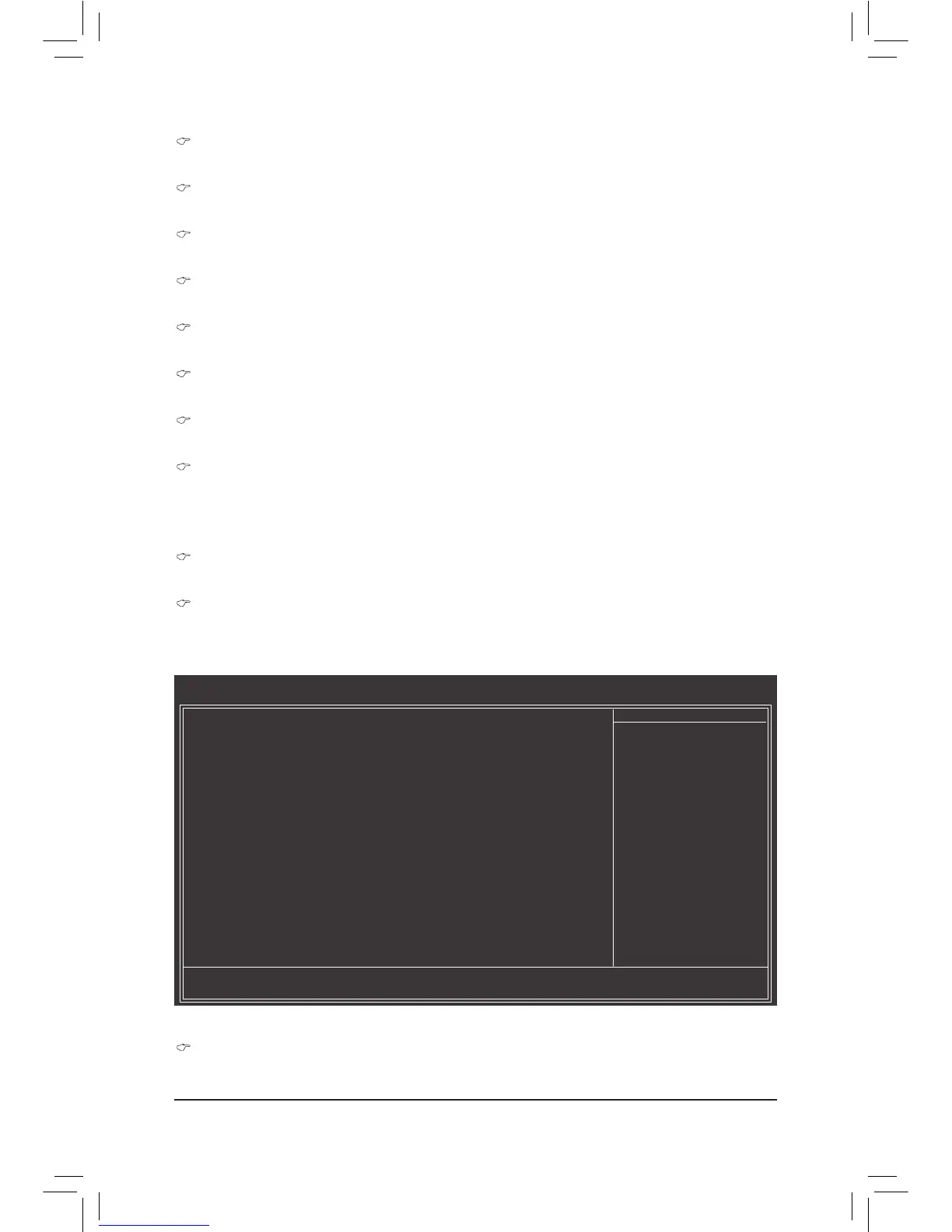- 43 - BIOS Setup
tWTR
Options are: Auto (default), 1~31.
tWR
Options are: Auto (default), 1~15.
tWTP
Options are: Auto (default), 1~31.
tWL
Options are: Auto (default), 1~10
tRFC
Options are: Auto (default), 1~255.
tRTP
Options are: Auto (default), 1~15.
tFAW
Options are: Auto (default), 1~63.
Command Rate(CMD)
Options are: Auto (default), 1~3.
>>>>> Channel A/B Misc Timing Control
B2B CAS Delay
Options are: Auto (default), 1~31.
Round Trip Latency
Options are: Auto (default), 1~255.
>>>>> Channel A/B/C Turnaround Settings
CMOS Setup Utility-Copyright (C) 1984-2011 Award Software
Channel A Turnaround Settings
higf
: Move Enter: Select +/-/PU/PD: Value F10: Save ESC: Exit F1: General Help
F5: Previous Values F6: Fail-Safe Defaults F7: Optimized Defaults
Item Help
Menu Level
>>>>> Channel A Reads Followed by Reads
x Different DIMMs 6 Auto
x Different Ranks 5 Auto
x On The Same Rank 1 Auto
>>>>> Channel A Writes Followed by Writes
x Different DIMMs 6 Auto
x Different Ranks 6 Auto
x On The Same Rank 1 Auto
>>>>> Channel A/B/C Reads Followed by Reads
Different DIMMs
Options are: Auto (default), 1~8.
