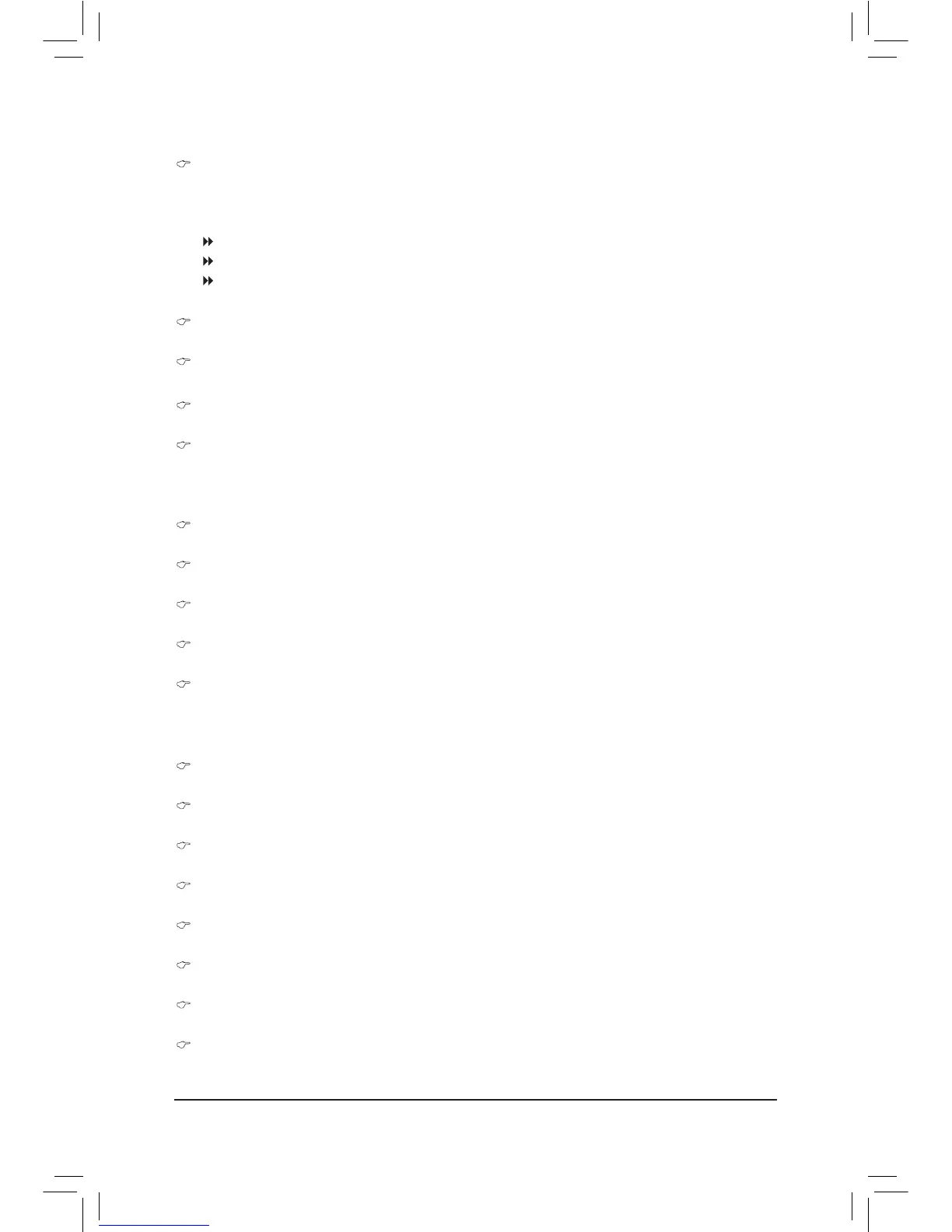- 45 - BIOS Setup
>>> CPU
Load-Line Calibration
Enables or disables Load-Line Calibration. This item allows you to adjust Vdroop at different levels. En-
abling Load-Line Calibration may keep the CPU voltage more constant under light and heavy CPU load.
(Default: Auto)
Standard DisablesLoad-LineCalibrationandsetsVDroopfollowingIntelspecications.
Level 1 Enables Load-Line Calibration and slightly adjusts VDroop.
Level 2 Enables Load-Line Calibration and moderately adjusts VDroop.
Note: Enabling Load-Line Calibration may result in damage to your CPU or reduce the useful life of the CPU.
CPU Vcore
The default is Auto.
Dynamic Vcore(DVID)
ThisoptioniscongurableonlywhenCPU Vcore is set to Normal. The default is Auto.
QPI/Vtt Voltage
The default is Auto.
CPU PLL
The default is Auto.
>>> MCH/ICH
PCIE
The default is Auto.
QPI PLL
The default is Auto.
IOH Core
The default is Auto.
ICH I/O
The default is Auto.
ICH Core
The default is Auto.
>>> DRAM
DRAM Voltage
The default is Auto.
DRAM Termination
The default is Auto.
Ch-A Data VRef.
The default is Auto.
Ch-B Data VRef.
The default is Auto.
Ch-C Data VRef.
The default is Auto.
Ch-A Address VRef.
The default is Auto.
Ch-B Address VRef.
The default is Auto.
Ch-C Address VRef.
The default is Auto.
