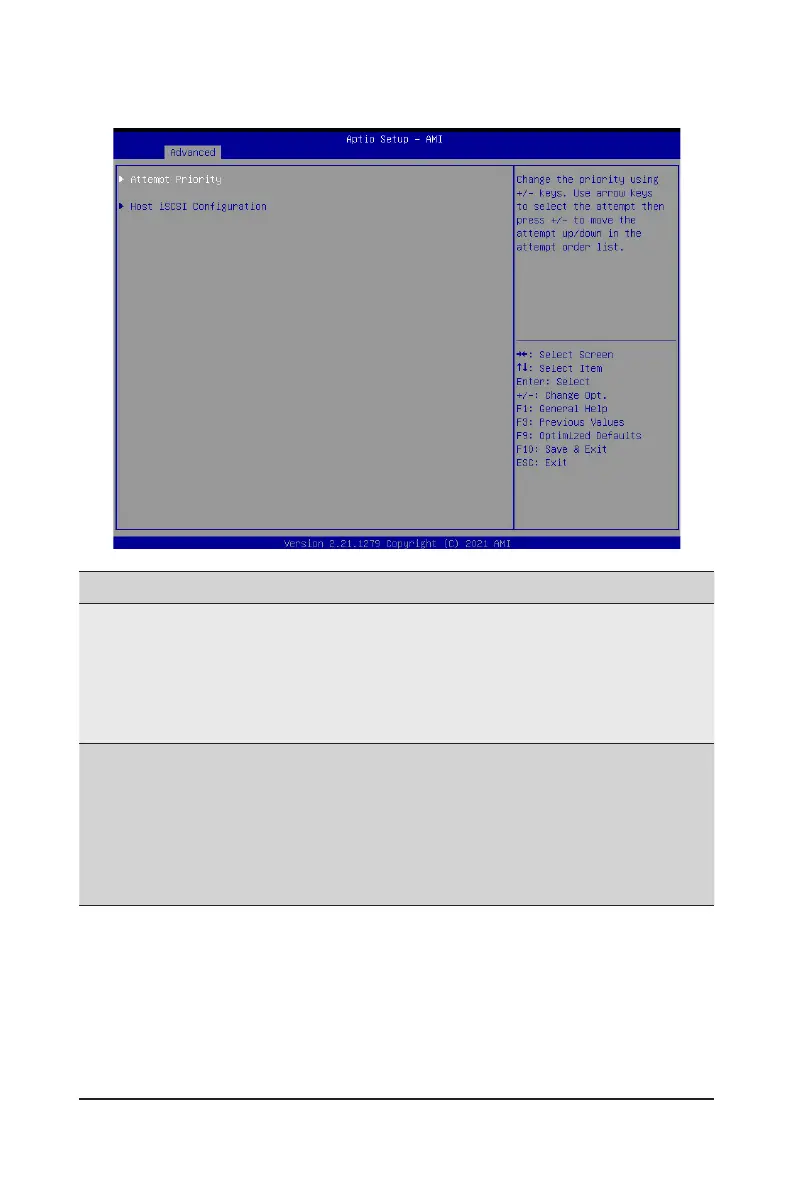- 57 - BIOS Setup
2-2-16 iSCSI Conguration
Parameter
Description
Attempt Priority
Press[Enter]tocongureadvanceditems.
Attempt Priority
– Change the priority using +/- keys. Use arrow keys to select the
attempt then press +/- to move the attempt up/down in the attempt
order list.
Commit Changes and Exit
HostiSCSIConguration
Press[Enter]tocongureadvanceditems.
iSCSI Initiator Name
– Press [Enter] and name iSCSI Initiator. Only IQN format is
accepted. Range: from 4 to 223
Add an Attempt
Delete Attempts
Change Attempt Order
