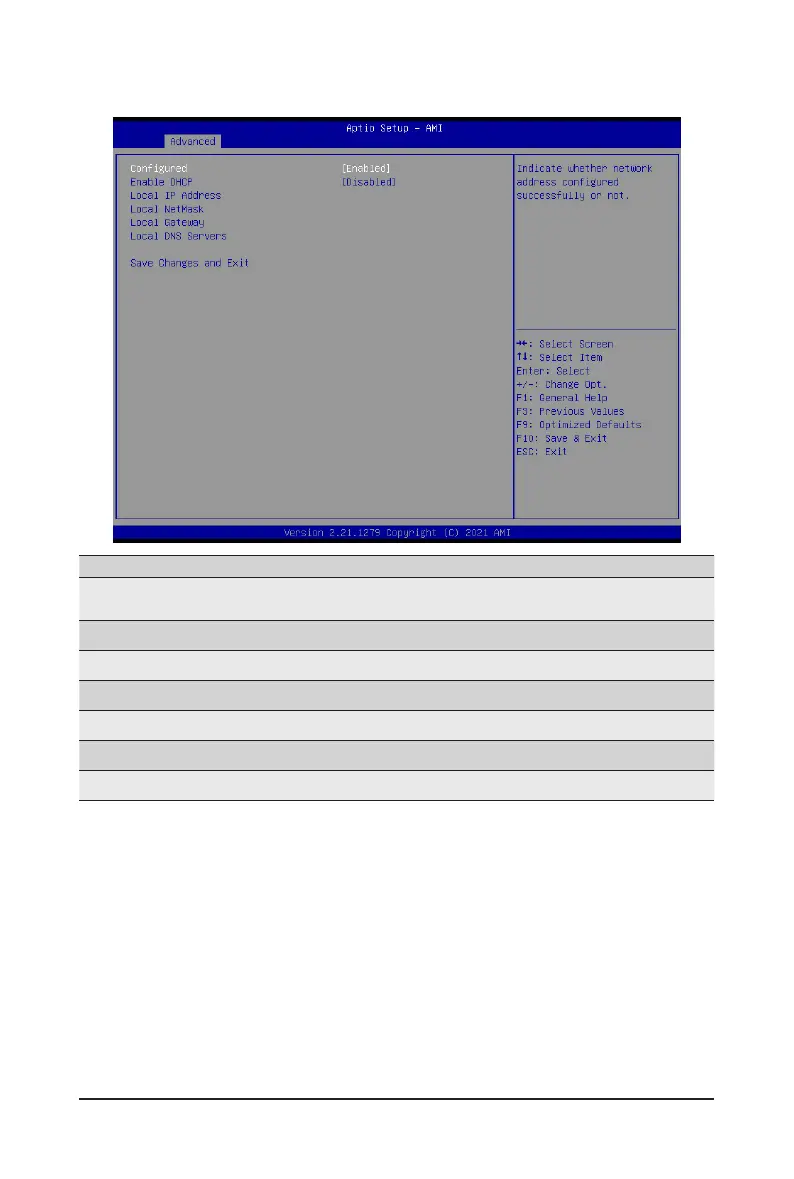BIOS Setup - 66 -
2-2-19 MAC IPv4 Network Conguration
Parameter Description
Congured
Indicateswhethernetworkaddressisconguredsuccessfullyornot.
Options available: Enabled, Disabled. Default setting is Disabled.
Enable DHCP
(Note)
Options available: Enabled, Disabled. Default setting is Enabled.
Local IP Address
(Note)
Press[Enter]tocongurelocalIPaddress.
Local NetMask
(Note)
Press[Enter]tocongurelocalNetMask.
Local Gateway
(Note)
Press[Enter]tocongurelocalGateway
Local DNS Servers
(Note)
Press[Enter]tocongurelocalDNSservers
Save Changes and Exit Press[Enter]tosaveallcongurations.
(Note) This item appears when Congured is set to Enabled.
