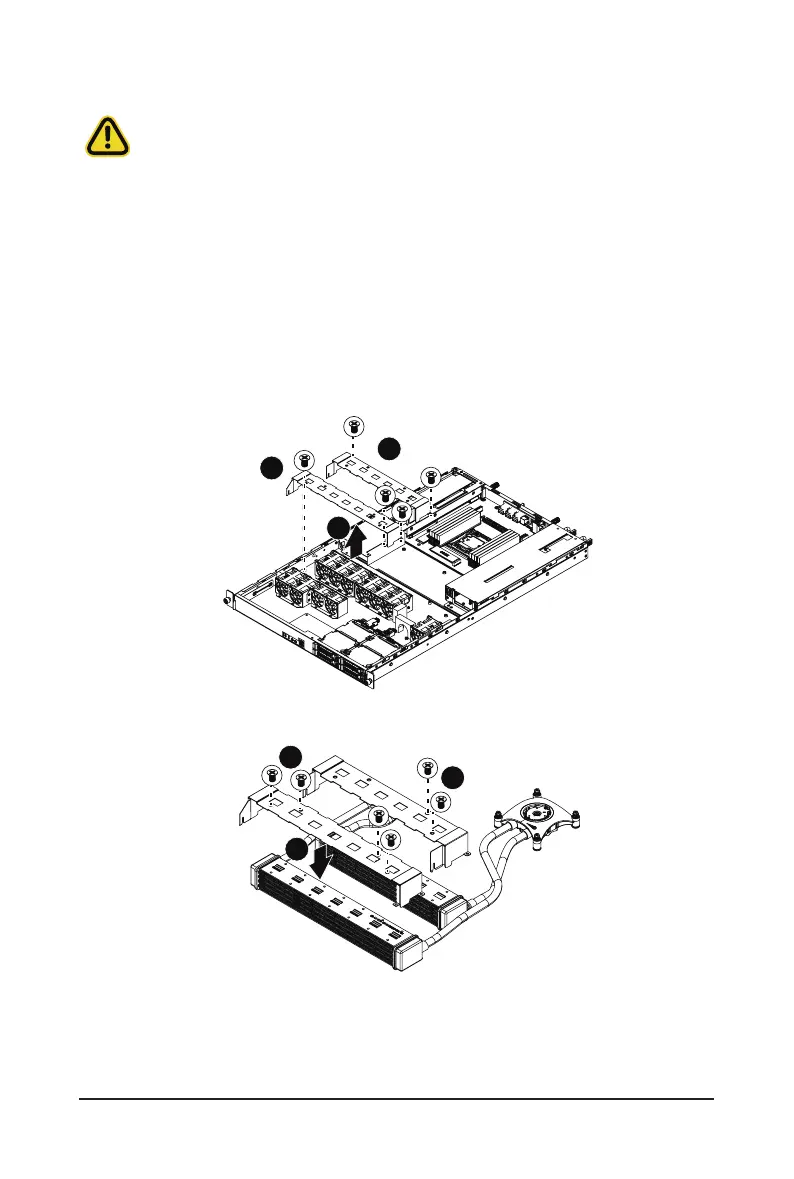- 21 - System Hardware Installation
3-2 Installing the Liquid Cooling Module
Before you remove or install the liquid cooling module:
• Make sure the system is not turned on or connected to AC power.
Follow these instructions to install the liquid cooling module:
1. Remove the screws securing brackets .
2. Remove the brackets from the system.
3. Engage the brackets and radiators.
4. Secure the brackets and radiators with 6 screws.
5. Lock the four spring screws.
NOTE! Remove the pump grease protection cover before installing the pump.
6. Install the fan duct and secure with 2 screws.
7. Connect pump cable to motherboard.
1
2
1
3
4
