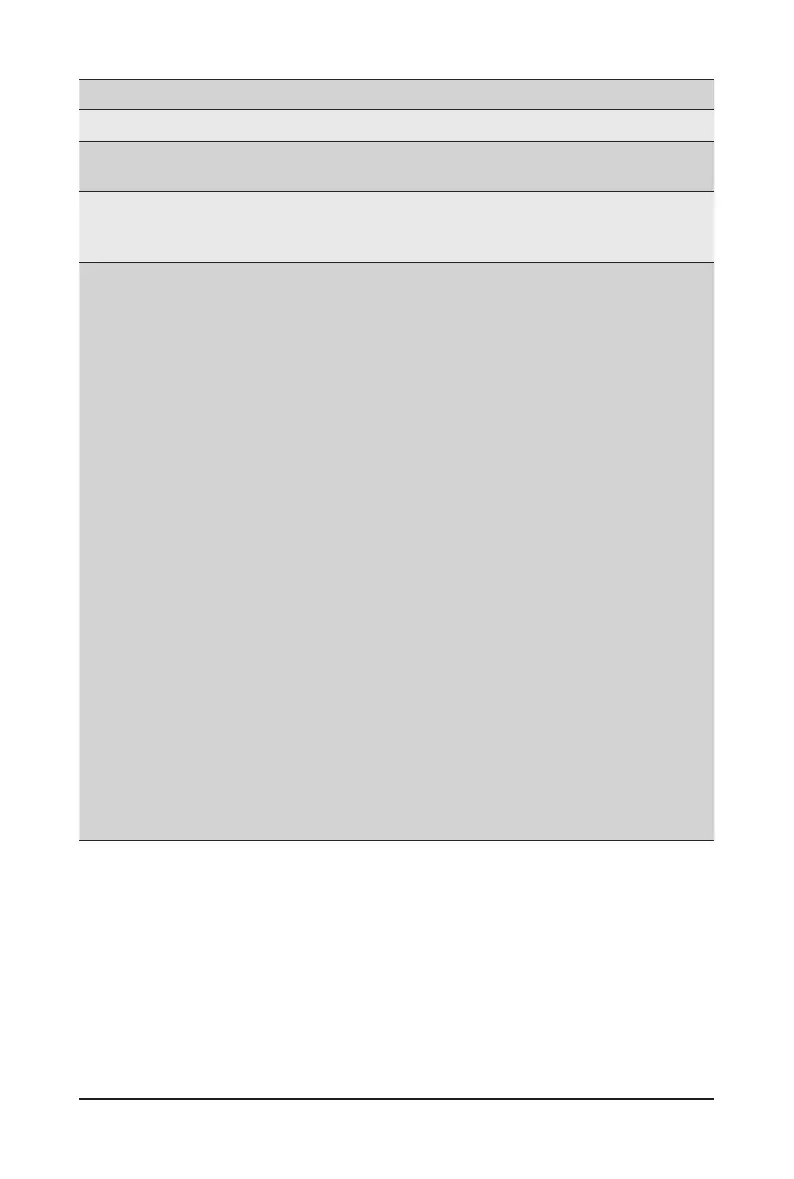BIOS Setup - 90 -
Parameter
Description
OverClocking
OverClocking Feature
Enable/Disable OverClocking feature.
Options available: Enable/Disable. Default setting is Disable.
WDT Enable
Enable/Disable WatchDog Timer. Note: This option is ignored on debug
BIOS.
Options available: Enable/Disable. Default setting is Enable.
Processor
(Note)
Press [Enter] to congure advanced items.
CPU Mode
– Options available: All core/Per core. Default setting is All core.
Core Max OC Ratio
– Sets the maximum OC Ratio for the CPU core. Range 0-80.
Core Voltage Mode
– In Override mode, the voltage selected will be applied over all
operating frequencies.
– In Adaptive mode, the voltage is interpolated only in turbo mode.
– Options available: Adaptive/Override. Default setting is Adaptive.
Core Extra Turbo Voltage
– Species the extra turbo voltage applied while IA core is operating
in turbo mode. Range 0-2000 mV.
Core Voltage Offset
– Species the Offset voltage applied to IA core domain. This
voltage is specied in millivolts. Range -500 to 500 mV.
Offset Prex
– Sets the offset value as positive or negative.
AVX2 Negative Offset
– AVX2 Negative Offset applied by Pcode OC mailbox read(0x1A)/
Write(0x1B).
AVX3 Negative Offset
– AVX3 Negative Offset applied by Pcode OC mailbox read(0x1A)/
Write(0x1B).
BCLK Setting
– Options available: 1, 2, 3, 4, 5, 6, 7. Default setting is 7.
(Note) This item appears when OverClocking Feature is set to Enabled.
