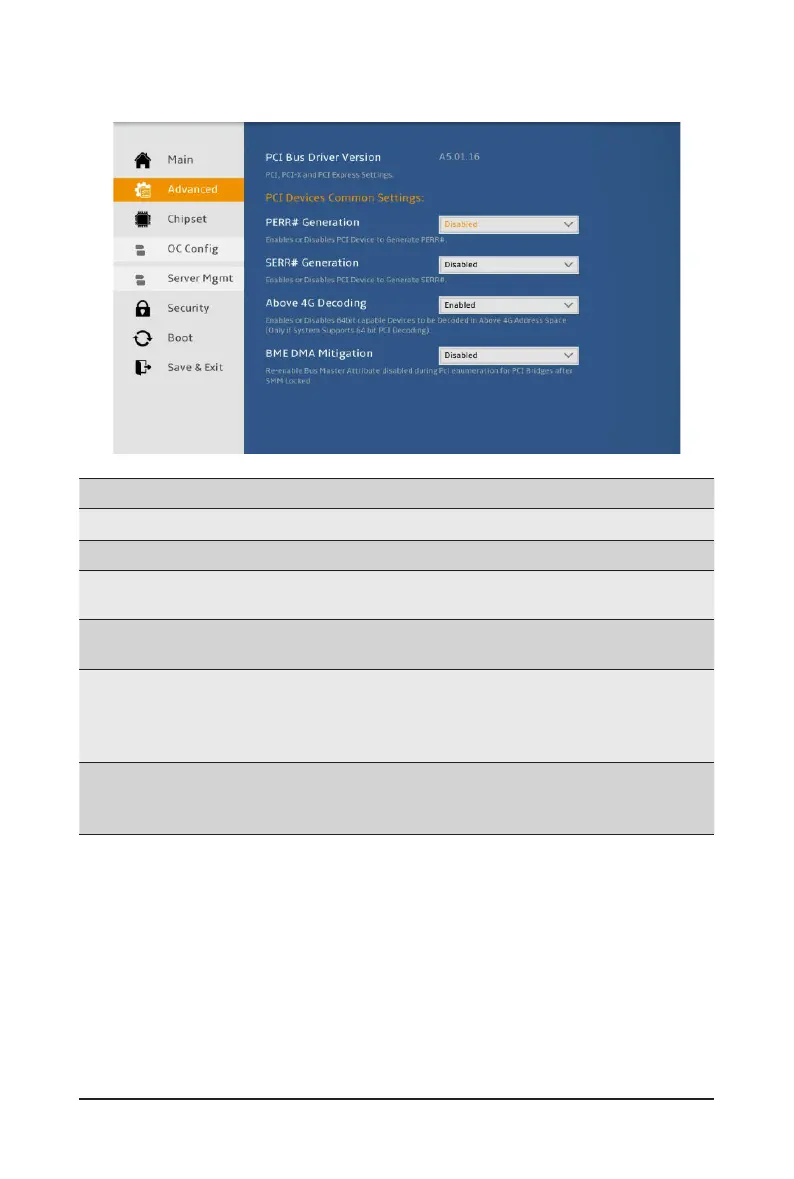- 51 - BIOS Setup
5-2-8 PCI Subsystem Settings
Parameter
Description
PCI Bus Driver Version
Displays the PCI Bus Driver version information.
PCI Devices Common Settings
PERR# Generation
Enable/Disable PCI device to generate PERR#.
Options available: Enabled/Disabled. Default setting is Disabled.
SERR# Generation
Enable/Disable PCI device to generate SERR#.
Options available: Enabled/Disabled. Default setting is Disabled.
Above 4G Decoding
Enable/Disable 64bit capable Devices to be decoded in Above
4G Address Space (only if the system supports 64 bit PCI
Decoding).
Options available: Enabled/Disabled. Default setting is Enabled.
BME DMA Mitigation
Re-enable bus master attribute disabled during PCI enumeration
for PCI bridges after SMM is locked.
Options available: Enabled/Disabled. Default setting is Enabled.
