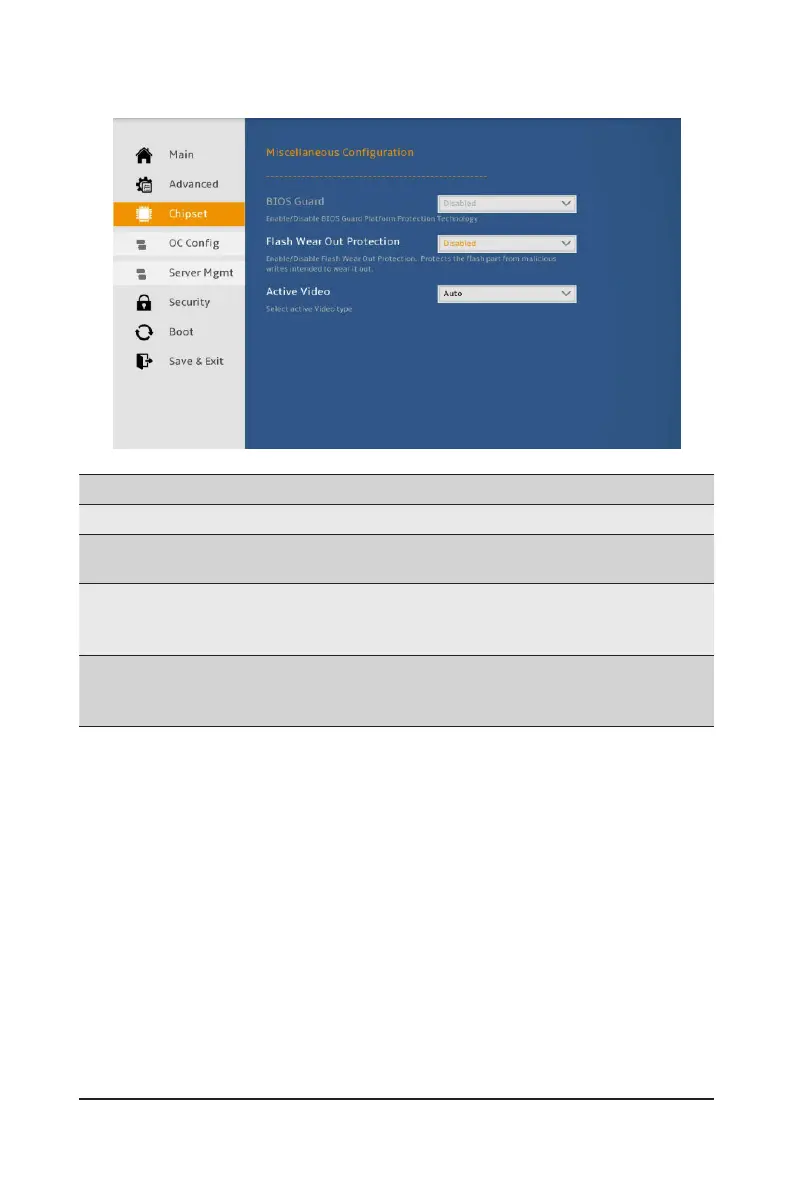- 75 - BIOS Setup
5-3-7 Miscellaneous Conguration
Parameter
Description
Miscellaneous Conguration
BIOS Guard
Enable/Disable BIOS Guard Platform Protection Technology.
Options available: Enabled/Disabled. Default setting is Disabled.
Flash Wear Out Protection
Enable/Disable the function to protect the ash part from malicious
writes intended to wear it out.
Options available: Enabled/Disabled. Default setting is Disabled.
Active Video
Selects active video type.
Options available: Auto, Onboard Device, PCIE Device. Default setting
is Auto.
