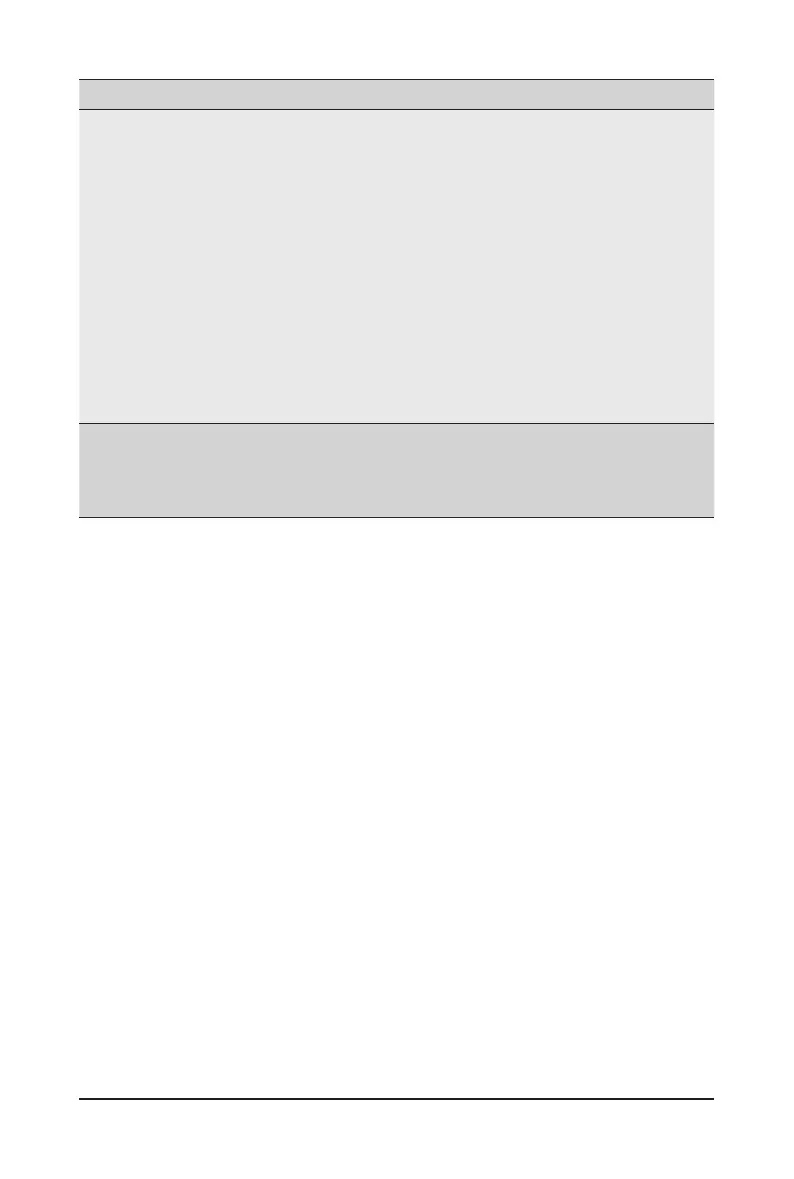BIOS Setup - 74 -
Parameter
Description
CPU C State Control
Press [Enter] to congure advanced items.
Autonomous Core C-State
– Enable/Disable the Autonomous Core C-State Control.
– Options available: Enable/Disable. Default setting is Disable.
CPU C6 Report
– Allows you to determine whether to let the CPU enter C6 mode
in system halt state. When enabled, the CPU core frequency
and voltage will be reduced during system halt state to decrease
power consumption. The C6 state is a more enhanced power-
saving state than C1.
– Options available: Disable/Enable/Auto. Default setting is Auto.
Enhanced Halt State (C1E)
(Note)
– Core C1E auto promotion control. Takes effect after reboot.
– Options available: Enable/Disable. Default setting is Enable.
Package C State Control
Congures the state for the C-State package limit.
Options available: C0/C1 state, C2 state, C6(non Retention) state,
C6(Retention) state, No Limit, Auto.
Default setting is Auto.
(Note) Advanced items prompt when this item is dened.
