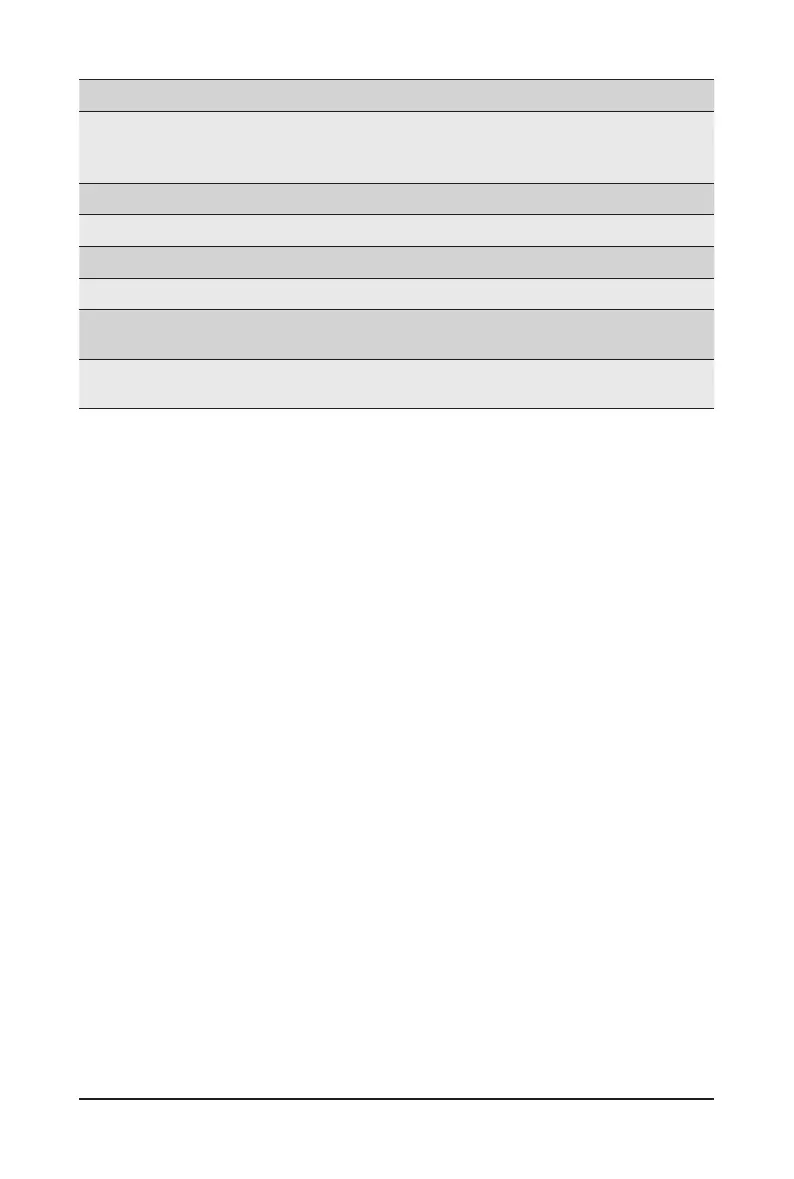- 91 - BIOS Setup
Parameter
Description
Adjust Pll
(Note)
Enable/Disable Adjust Pll Value - send the mailbox command to adjust
the Pll for Higher-BCLK Ratio combination.
Options available: Enable/Disable. Default setting is Disable.
Change PllTrim Value
(Note)
Changes Pll Value between +63 to -63.
Change PLLTRIM Prex
(Note)
Changes PLLTRIM Prex to + or -.
Change MC-PllTrim Value
(Note)
Changes MC-Pll Value between +63 to -63.
Change MC-PllTrim Prex
(Note)
Changes MC-PLLTRIM Prex to + or -.
DCST-LUT
(Note)
Enable/Disable DCST-LUT feature.
Options available: Enable/Disable. Default setting is Enable.
Dcst-Value
(Note)
Configues the DCST-LUT values byte def for LUT0 [3:0] LUT1 [11:8]
LUT2 [19:16] LUT3 [27:24].
(Note) This item appears when OverClocking Feature is set to Enabled.
