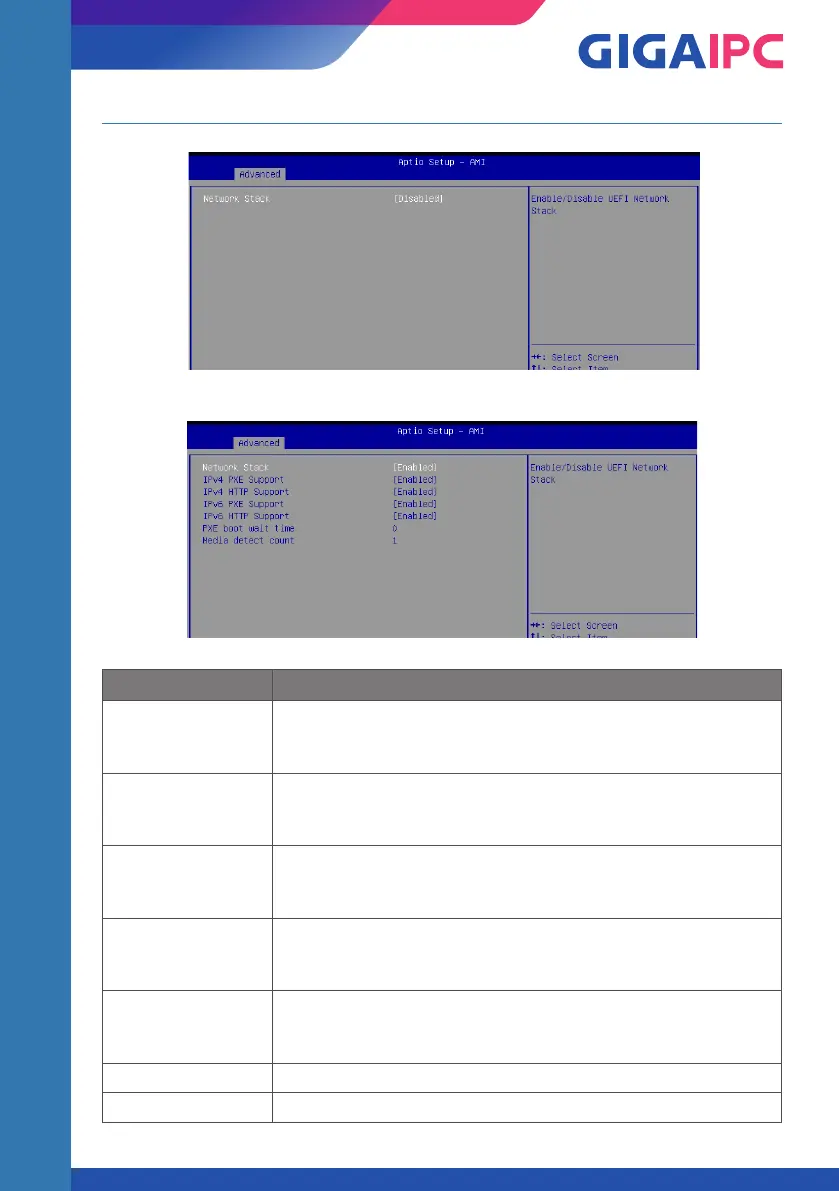Mini-ITX Motherboard mITX-Q670A (MQ670AI-SI)
71
www.gigaipc.com
3.3.10 Network Stack Configuration
When Network stack is enabled :
Item Description
Network Stack
When system is power on, install LAN driver under UEFI mode
Disabled : Disables UEFI Network Stack (Default setting)
Enabled : Enables UEFI Network Stack
IPv4 PXE Support
When Network stack is enabled :
Disabled : Disables IPv4 PXE Support
Enabled : Enables IPv4 PXE Support
IPv4 HTTP Support
When Network stack is enabled :
Disabled : Disables IPv4 HTTP Support
Enabled : Enables IPv4 HTTP Support
IPv6 PXE Support
When Network stack is enabled :
Disabled : Disables IPv6 PXE Support
Enabled : Enables IPv6 PXE Support
IPv6 HTTP Support
When Network stack is enabled :
Disabled : Disables IPv6 HTTP Support
Enabled : Enables IPv6 HTTP Support
PXE boot wait time Wait time in seconds, or use ESC key to abort the PXE boot.
Media detect count Number of times the presence of media will be checked.
