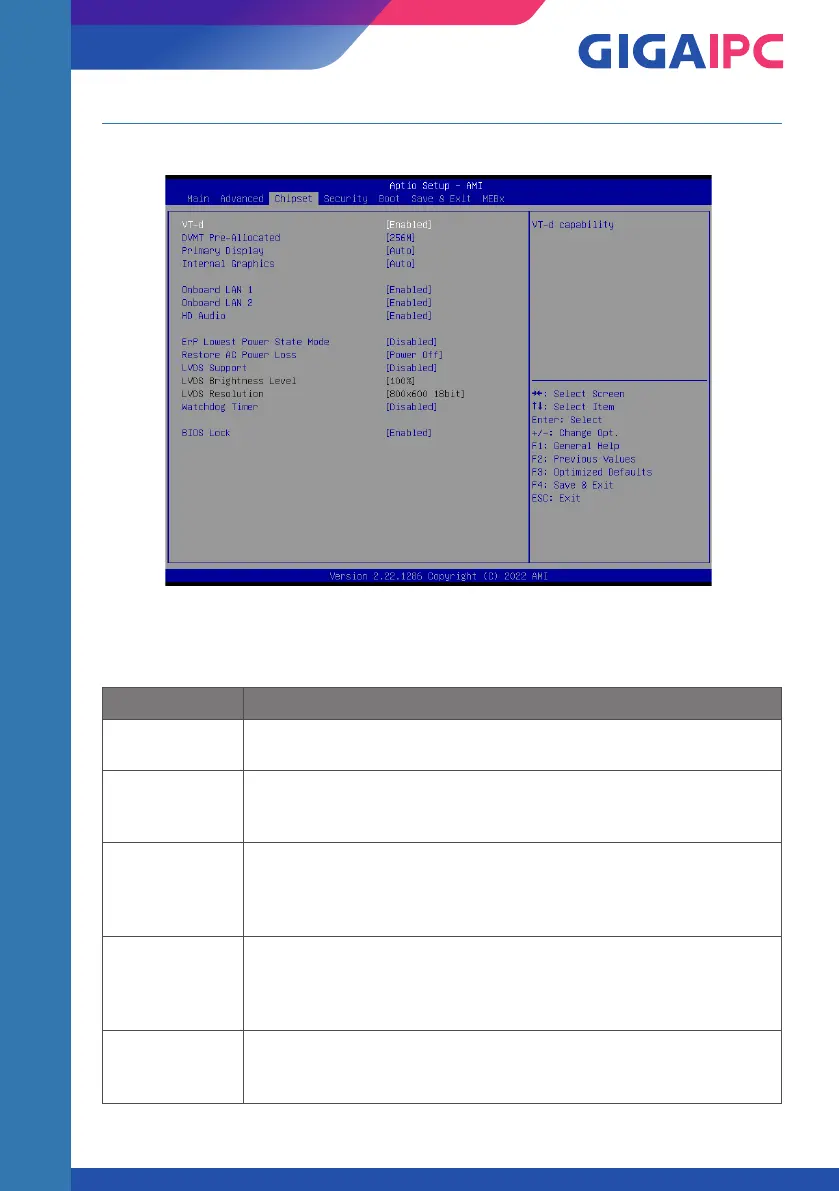Mini-ITX Motherboard mITX-Q670A (MQ670AI-SI)
77
www.gigaipc.com
3.4 Chipset
Item Description
VT-d
Enabled : Enables VT-d function (Default setting)
Disabled : Disables VT-d function
DVMT Pre-
Allocated
Use DVMT Pre-Allocated to set the amount of system memory which is
installed to the integrated graphics processor
Option items : 32M , 64M, 128M, 256M (Default setting)
Primary Display
Auto : When detects PCIe Graphic card, primary display will set to
PCIe (Default setting)
IGFX : Force IGFX Graphic card as the primary display device
PEG : Force PEG Graphic card as the primary display device
Internal Graphics
Enables or disables the onboard graphics function
Auto : Detects display device automatically (Default setting)
Enabled : Enables onboard graphics
Disabled : Disables onboard graphics
Onboard LAN1
Onboard LAN2
Enable/Disable onboard LAN controller
Enabled : Enables onboard LAN controller (Default setting)
Disabled : Disables onboard LAN controller
