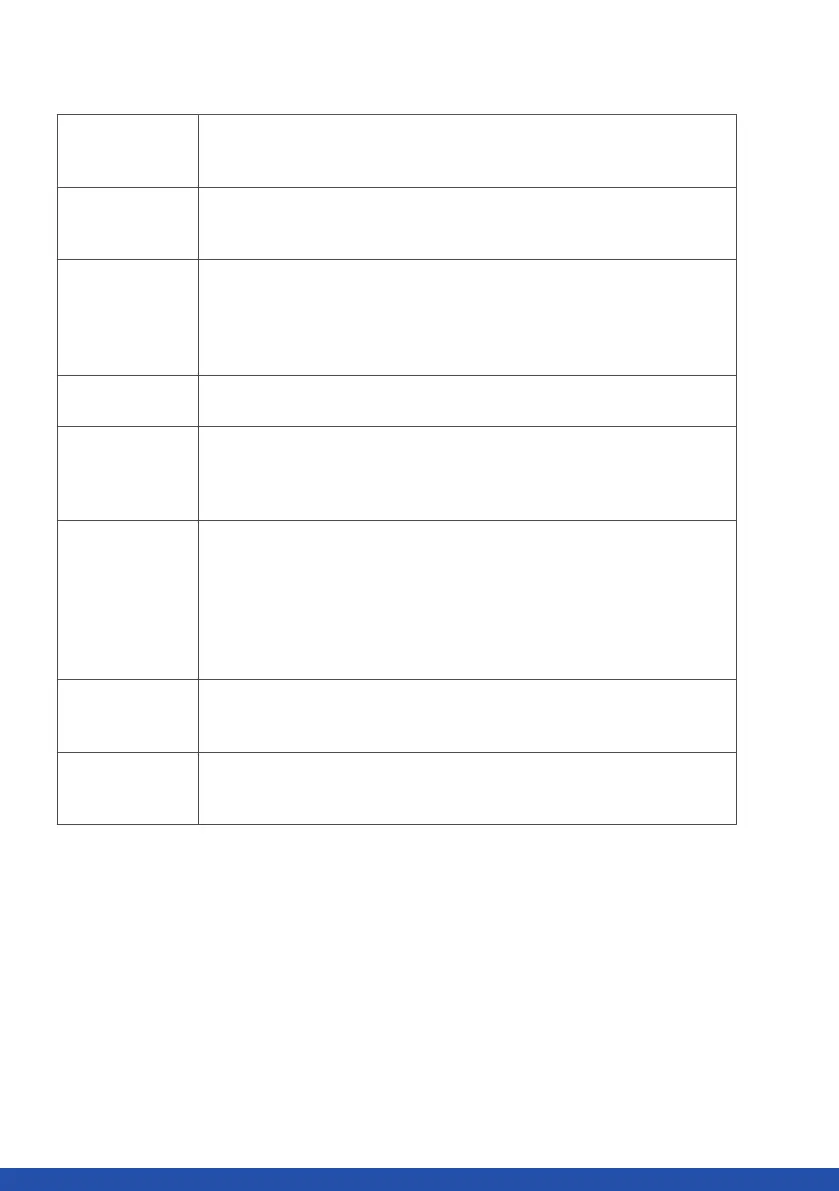78
www.gigaipc.com
HD Audio
Enable/Disable onboard audio controller
Enabled : Enables onboard audio controller (Default setting)
Disabled : Disables onboard audio controller
ErP Lowest
Power State
Mode
Enable/Disable power saving funtion
Enabled : Enables ErP Lowest Power State Mode
Disabled : Disabled ErP Lowest Power State Mode (Default setting)
Restore AC
Power Loss
To set which option the system should returns if a sudden power loss
occured
Power off : Do not power on when the power is back (Default setting)
Power on : System power on when the power is back
Last state : Restore the system to the state before power loss occures
LVDS Support
Disabled : Disables LVDS Support (Default setting)
Enabled : Enables LVDS Support
LVDS Brightness
Level
When LVDS Support is enabled :
To modified the backlight brightness of the LVDS panel
Option items : 10%, 20%, 30%, 40%, 50%, 60%, 70%, 80%, 90%, 100%
(Default Setting)
LVDS Resolution
When LVDS Support is enabled :
To modified the LVDS resolution
Option items : 800x600 18bit (Default Setting) , 1024x768 18bit,
1024x768 24bit, 1024x600 18bit, 1280x800 18bit, 1280x960 18bit,
1280x1024 24bit, 1366x768 18bit, 1366x768 24bit, 1440x900 24bit,
1400x1050 24bit, 1600x900 24bit, 1680x1050 24bit, 1600x1200
24bit, 1920x1080 24bit, 1920x1200 24bit
Watchdog Timer
Enable/Disable Watchdog Timer function
Disabled : Disables Watchdog Timer function (Default setting)
Enabled : Enables Watchdog Timer function
BIOS Lock
Enable/Disable BIOS Lock function
Enabled : Enables BIOS Lock function (Default setting)
Disabled : Disabled BIOS Lock funtion
