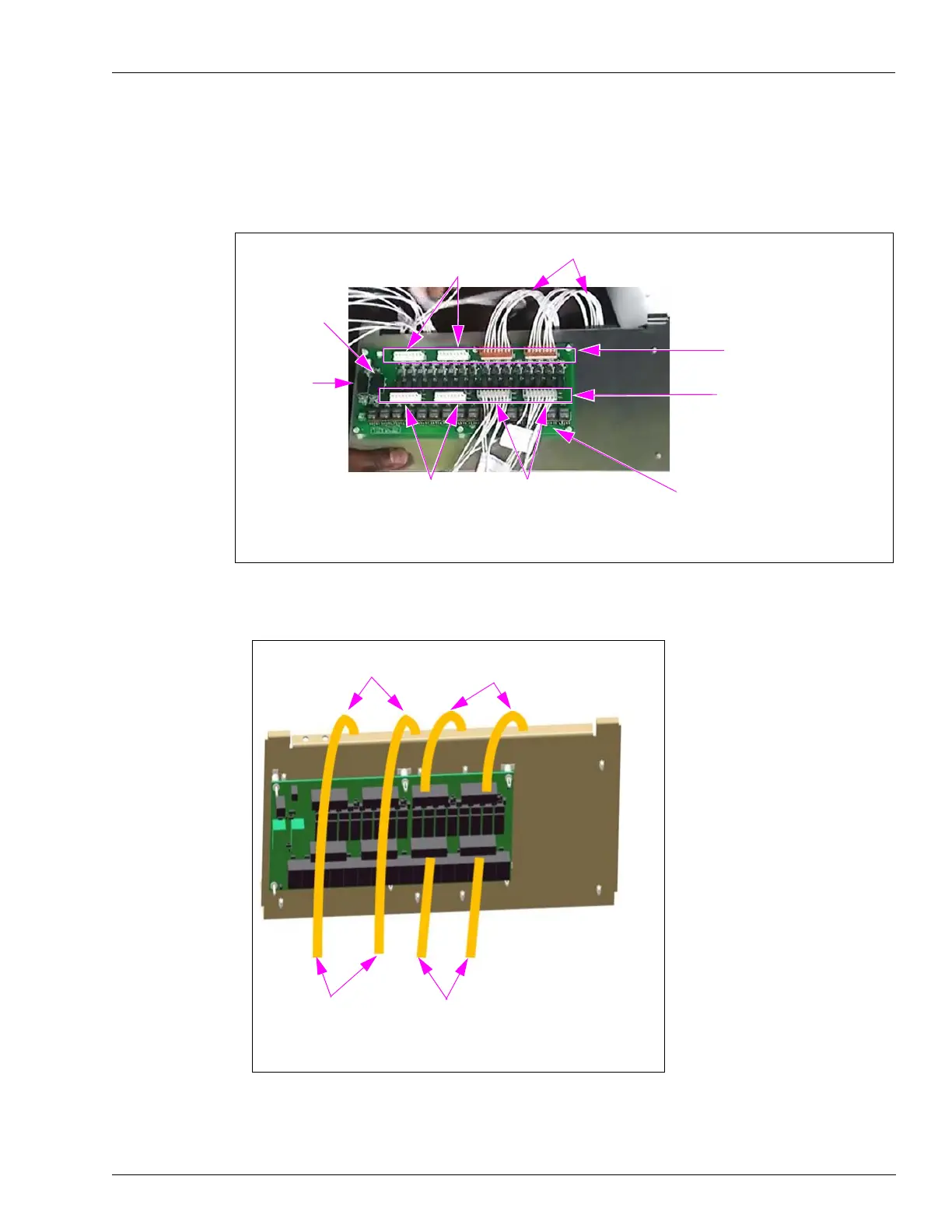MDE-5265E BRCM2.x Installation and Upgrade Instructions · April 2021 Page 21
Upgrading to BRCM2.x
12 If the existing field wiring is using 9-pin connectors, the field wiring MUST be offset to the
supplied 8-pin connectors, with pin 9 unused.
Note: This is necessary to avoid degradation of
the high-speed signal.
Figure 14: Field Wiring Board on Rear Side of D-Box Board Plate
P400
(High-speed
Connection)
P416
24 VDC
To Optional Second
D-Box Board
To D-Box Board
To CRINDs
in Dispensers
9-16
To CRINDs
in Dispensers 1-8
Connectors to D-Box Boards
Connectors to Dispensers
Note: This example is typical for Passport POS.
Field Wiring Board
Figure 15: Example for Generic CRIND
To Second D-Box Board,
Talking CRIND
To First D-Box Board,
Talking Pump
To CRINDs in
Dispensers 1-8
To Pumps in
Dispensers 1-8
Note: The CRIND connection must mate directly to D-Box board.
13 Move the field wiring tray into the existing D-Box on the wall, tilting it outward to connect the
8-pin field wiring connectors.