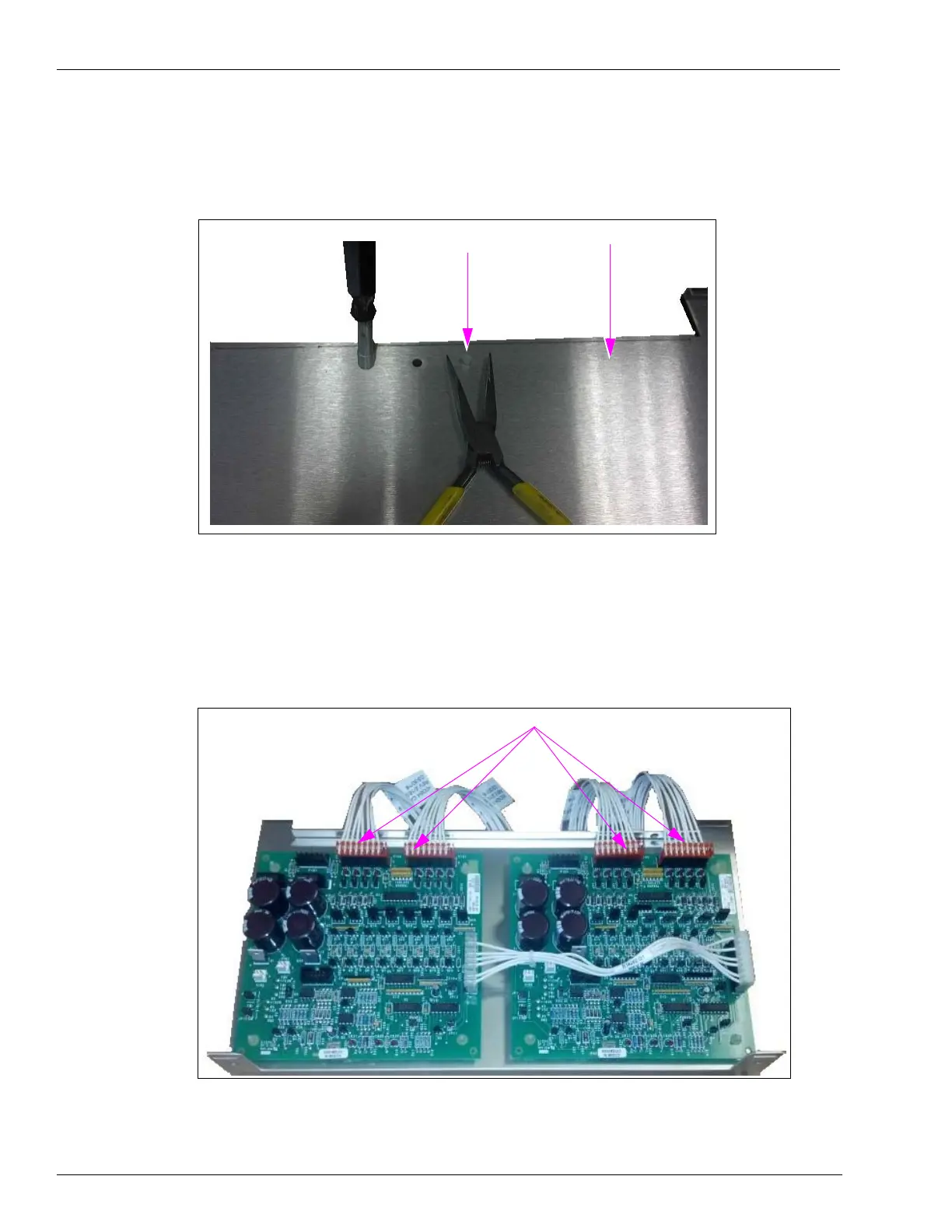Page 20 MDE-5265E BRCM2.x Installation and Upgrade Instructions · April 2021
Upgrading to BRCM2.x
9 Remove the D-Box boards from the D-Box tray from the rear side using a needle-nose pliers.
Leave the stand-offs on the boards.
Figure 12: Removing D-Box Board from D-Box Tray
10 Transfer the boards and stand-offs on the field wiring tray.
11 Use the included 9-pin to 9-pin Cable (M15247A001) to connect the field wiring board to the
D-Box boards.
Figure 13: Connecting Field Wiring Boards to D-Box Boards
Connection to Field Wiring Boards