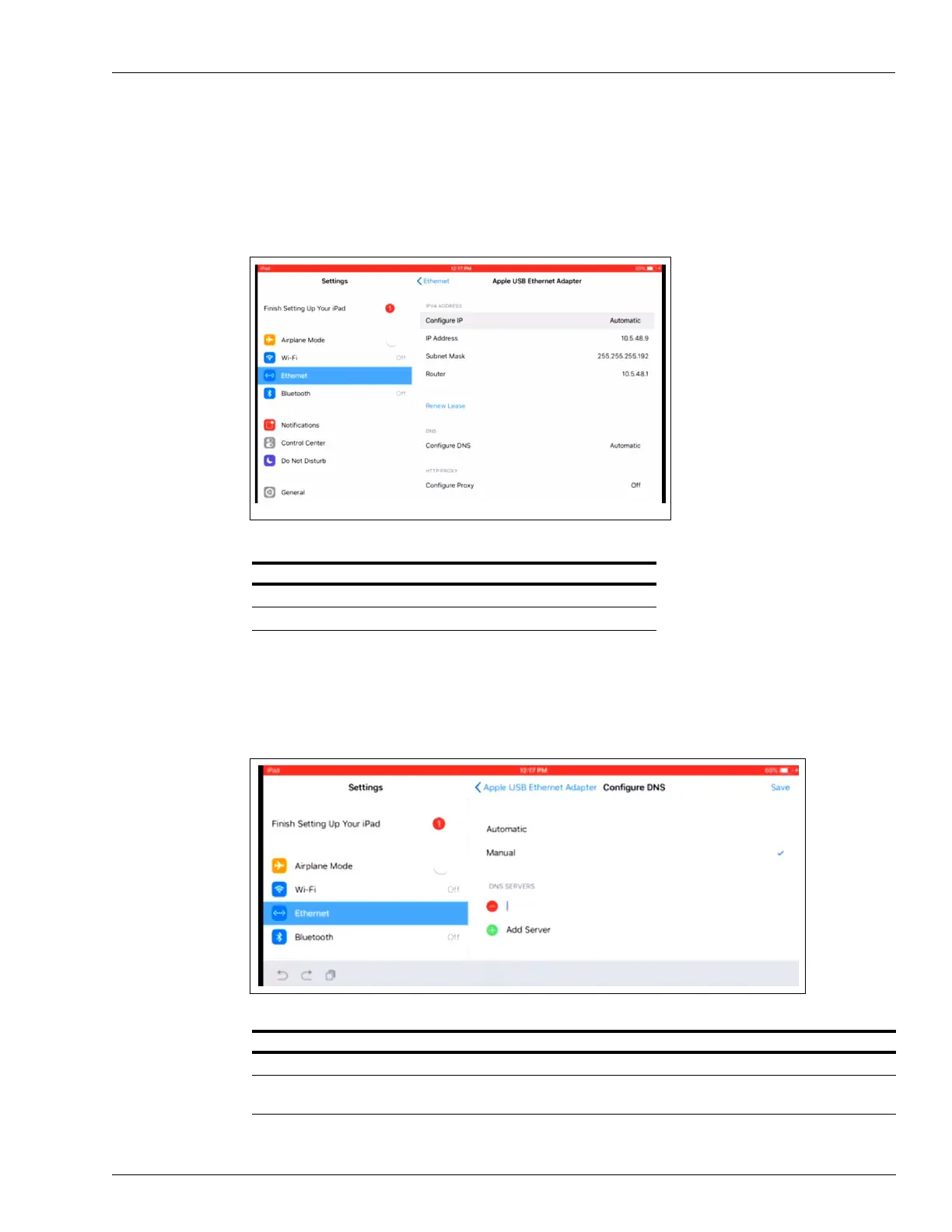MDE-5412C Passport® EDGE Installation and Start-up Manual · February 2019 Page 45
Passport Edge Software Setup
7 Connect the cable to the tablet for LAN connection.
8 From the Setting menu, select Ethernet > Apple USB Ethernet Adapter and configure the
LAN connection using the information given in the following table.
Figure 52: Configuring LAN Connection
Tablet Number Main IP Address Subnet Mask Default Gateway
Tablet One 10.5.61.2 255.255.254.0 10.5.60.1
Tablet Two 10.5.61.3 255.255.254.0 10.5.60.1
9 From the Setting screen, select Ethernet > Apple USB Ethernet Adapter > DNS SERVER
setting and then configure the DNS IP Address using the information in the table below:
Figure 53: Configuring LAN Connection
DNS Server DNS IP Address
SZR (power by Acumera) locations 10.5.60.1
All other Managed Network Service providers The DNS IP Address should be provided by the third-party
Managed
Network Service provider.