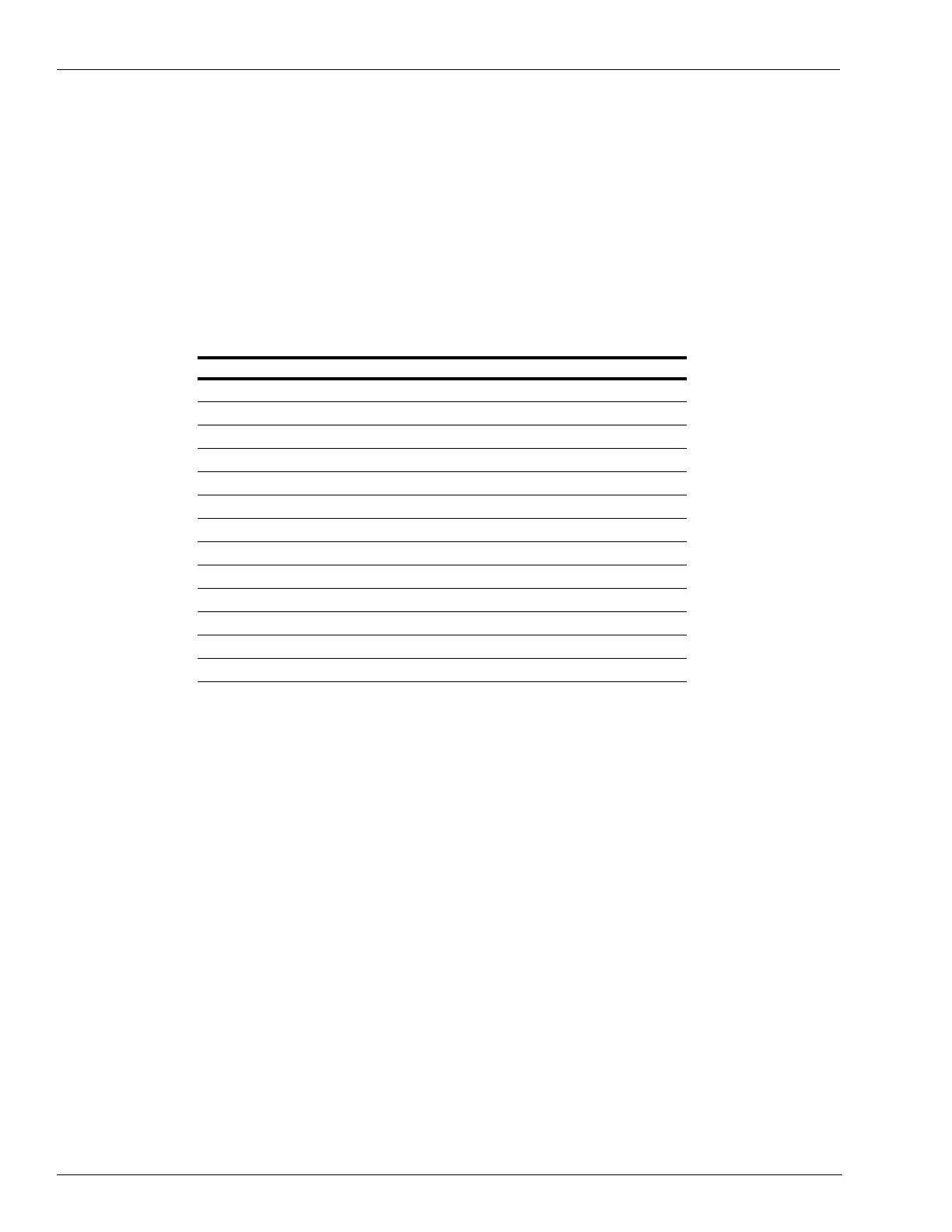Page 2 MDE-5412C Passport® EDGE Installation and Start-up Manual · February 2019
Introduction
Intended Audience
The intended audience for this manual are Authorized Service Contractors (ASCs) and
Customer Specified Contractors (CSCs) who have completed:
• Passport certification
• Dispenser certification
• Training for Passport V11.02J or later software installations
•
Training for installation of
the MX915 PIN Pad(s)
• Training for installation of SZR
• Training for installation of Applause (if installed)
Table of Contents
Topic Page
Introduction 1
Performing a Site Survey 5
Passport EDGE Hardware Setup 6
VeriFone® MX915 PIN Pad 17
Xenon™ 1900 Scanner 22
Passport Edge Software Setup 24
Passport Edge Installation 72
Appendix A: Epson TM-M30 Programming 74
Appendix B: GDS Programming 79
Appendix C: Registering the Store with Insite360 82
Appendix D: Customer Tablet Programming 84
Appendix E: Moving a Snapshot Backup from the PX52/PX60 System 85
Appendix F: Converting Site from a Non-Gilbar
co POS to a Passp
ort Edge POS 96