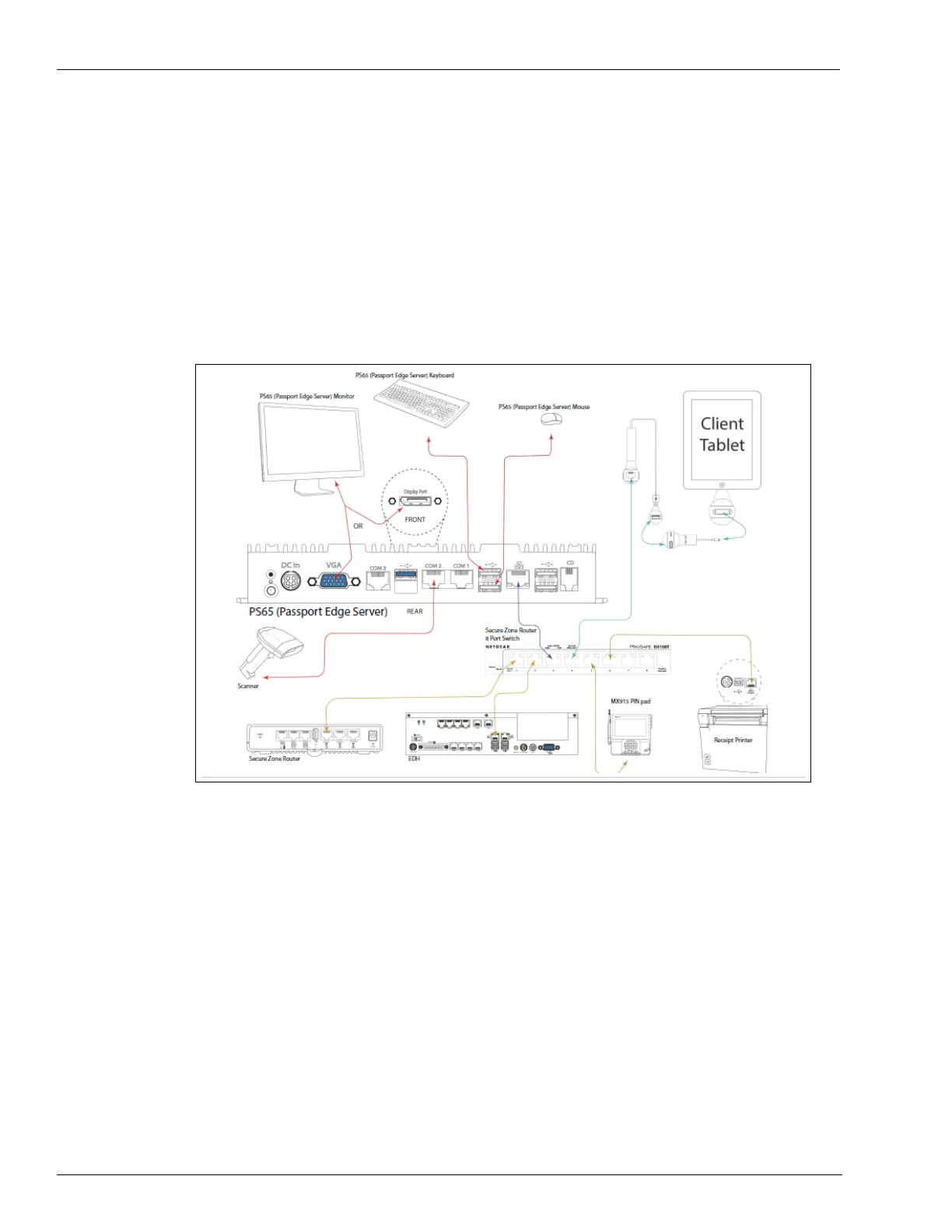Page 6 MDE-5412C Passport® EDGE Installation and Start-up Manual · February 2019
Passport EDGE Hardware Setup
Passport EDGE Hardware Setup
Introduction to the Passport EDGE Hardware
This section of the manual provides hardware instructions for installing the Passport
PS65
Passport EDGE Server (PA0324PS65) along with the different devices that is connected to it to
form the Passport EDGE System. The PS65 provides an interface between the Passport EDGE
clients (tablets), Enhanced Dispenser Hub (EDH) 2, receipt printer, scanner, report printer, and
Distribution
Box (D-Box).
Figure 2: Passport EDGE Hardware
Secure Zone Router
The Passport Edge system uses the SZR (PA04240000) as the device to connect IP-based
Gilbarco devices to it. During the Site Survey process, one of the template mentioned in the table
(see page 7 through page 12) is selected which indicates connection of devices to SZR ports. For
other connections, which are required for the SZR to work correctly, refer to M
DE-5381 Secure
Zone Router for Passport Configuration and MDE-5382 Secure Zone Router (Acumera)
Installation Instructions.