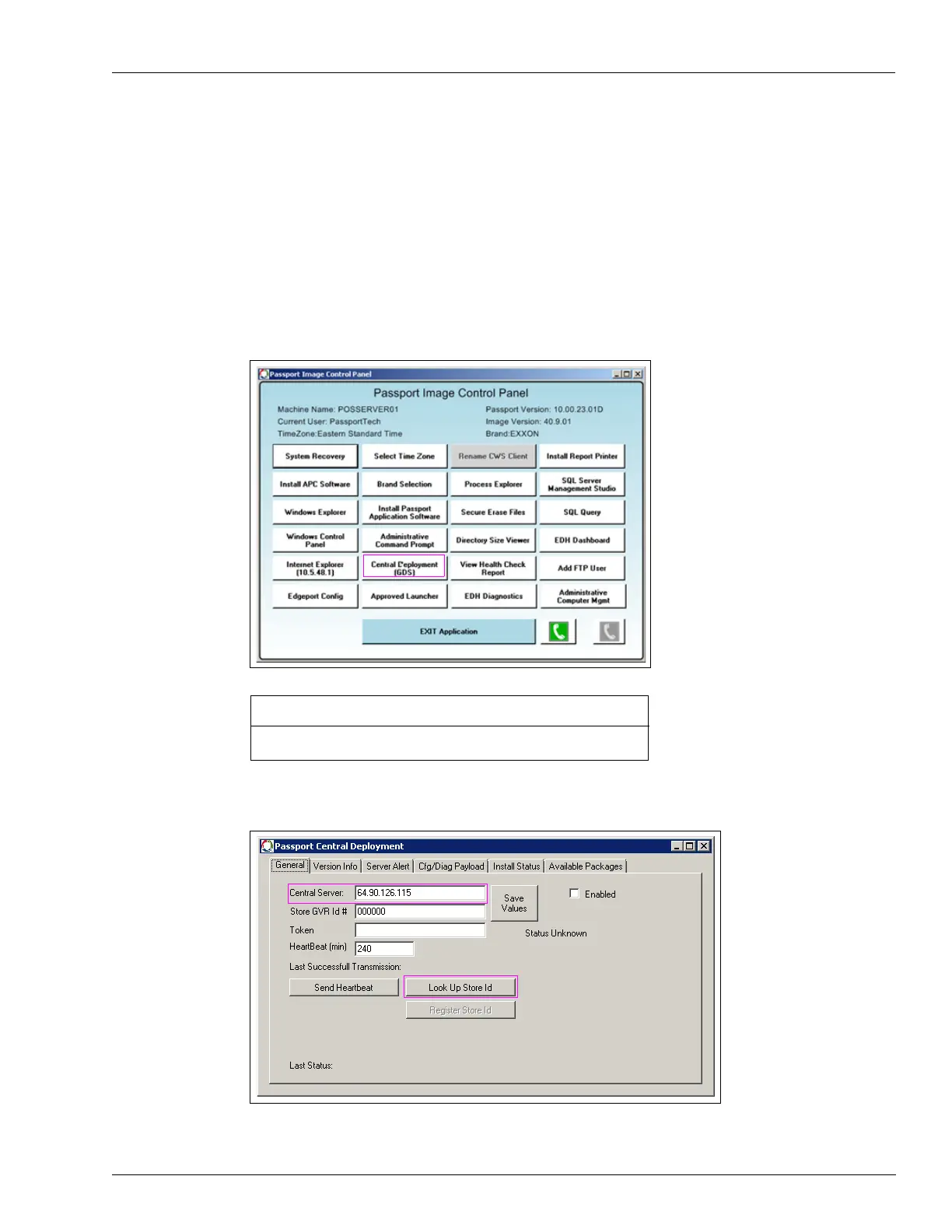MDE-5412C Passport® EDGE Installation and Start-up Manual · February 2019 Page 79
Appendix B: GDS Programming
Appendix B: GDS Programming
Configuring GDS
To configure GDS, proceed as follows:
1 Access the GDS Configuration Application [Central Deployment (GDS)] through Image
Control Panel.
Note: Passport Image Control Panel may vary by version.
Figure 114: Accessing GDS Configuration Application
Do not change the central server IP address.
IMPORTANT INFORMATION
Figure 115: Central Server IP Address