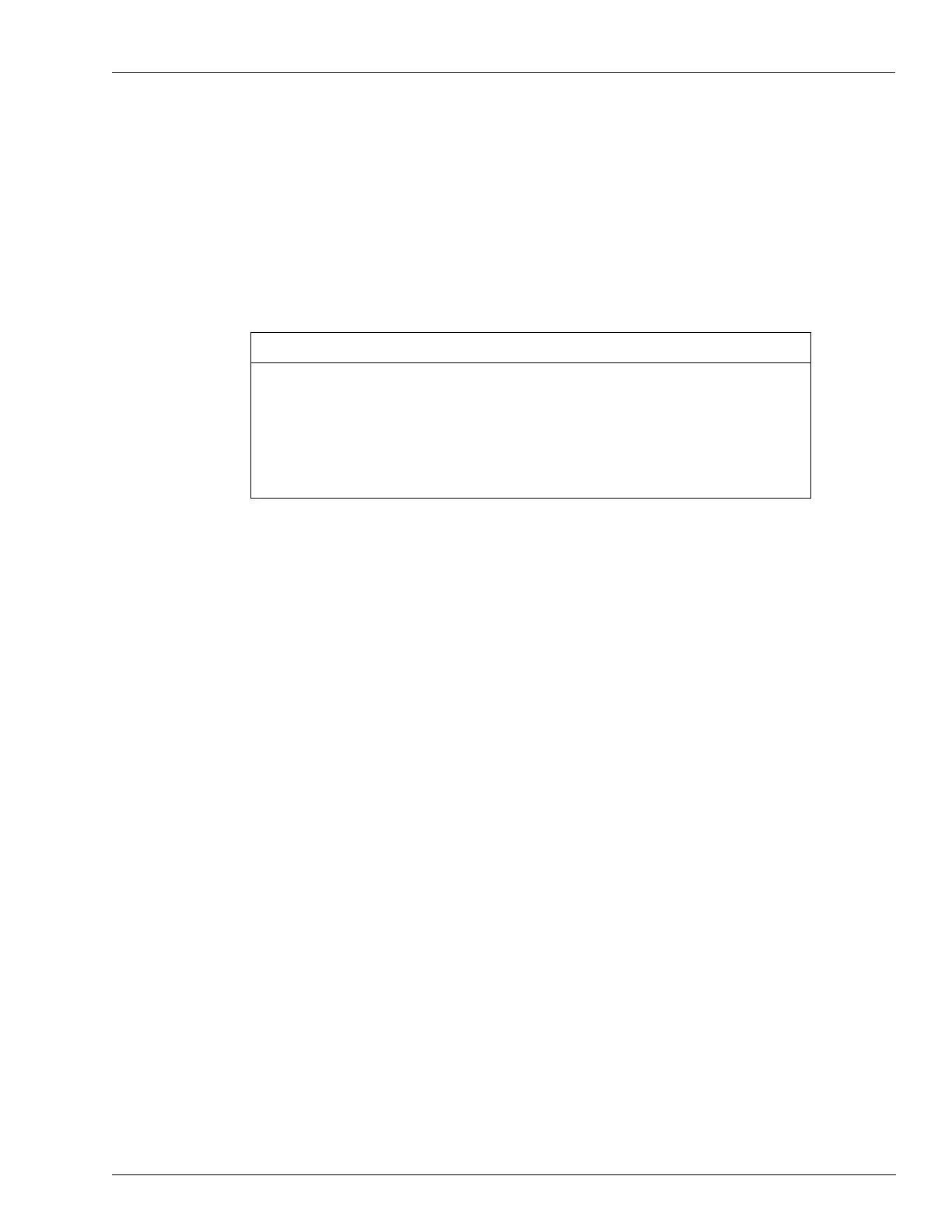MDE-5412C Passport® EDGE Installation and Start-up Manual · February 2019 Page 5
Performing a Site Survey
Performing a Site Survey
The purpose of completing the Site Survey form is to inform all the involved parties of the
current site equipment, required equipment, and any other relevant information. This
information will be necessary before installing an SZR to ensure that the site owner/operator is
informed of all necessary hardware, software, electrical requirements, and placement of the
hardware.
Any missing items/issues must be resolved prior to the date of
installation, thus ensuring a
smooth and safe installation.
As a part of the installation of the Passport Edge with the SZR, it should be noted that the
SZR must connect to the locally provided perimeter firewall device. The perimeter
firewall device must be installed and provisioned correctly, with correct settings to allow
access for the specific rules required out to the Internet. DO NOT proceed with the
installation process if the Perimeter device or Internet Service Provider (ISP) are not
provisioned and/or the firewall settings are not correctly set, as this will impede the SZR
part of the installation from working properly.
IMPORTANT INFORMATION
During the Site Survey, select the correct template for this location (refer to “Secure Zone
Router” on page 6). This template is down
loaded during the pre-activation of the SZR and
used to define the connection of each of the site device on the SZR.
Note: During the Site Survey it will be necessary
to provide to the IT/owner of the site the
Egress IPs located in MDE-5396 Secure Zone Site Survey Manual. These Egress Rules
are considered confidential and proprietary to Gilbarco and Acumera, and and must
remain under the control of the site’s IT/owner.
Once the site survey is performed, submit the compl
eted SZR site survey to the following
email address
: gvr.gso.ser.commissionings@gilbarco.com. This should be completed in at
least three business days prior to the installation date for the site to be created in the AcuVigil
portal.