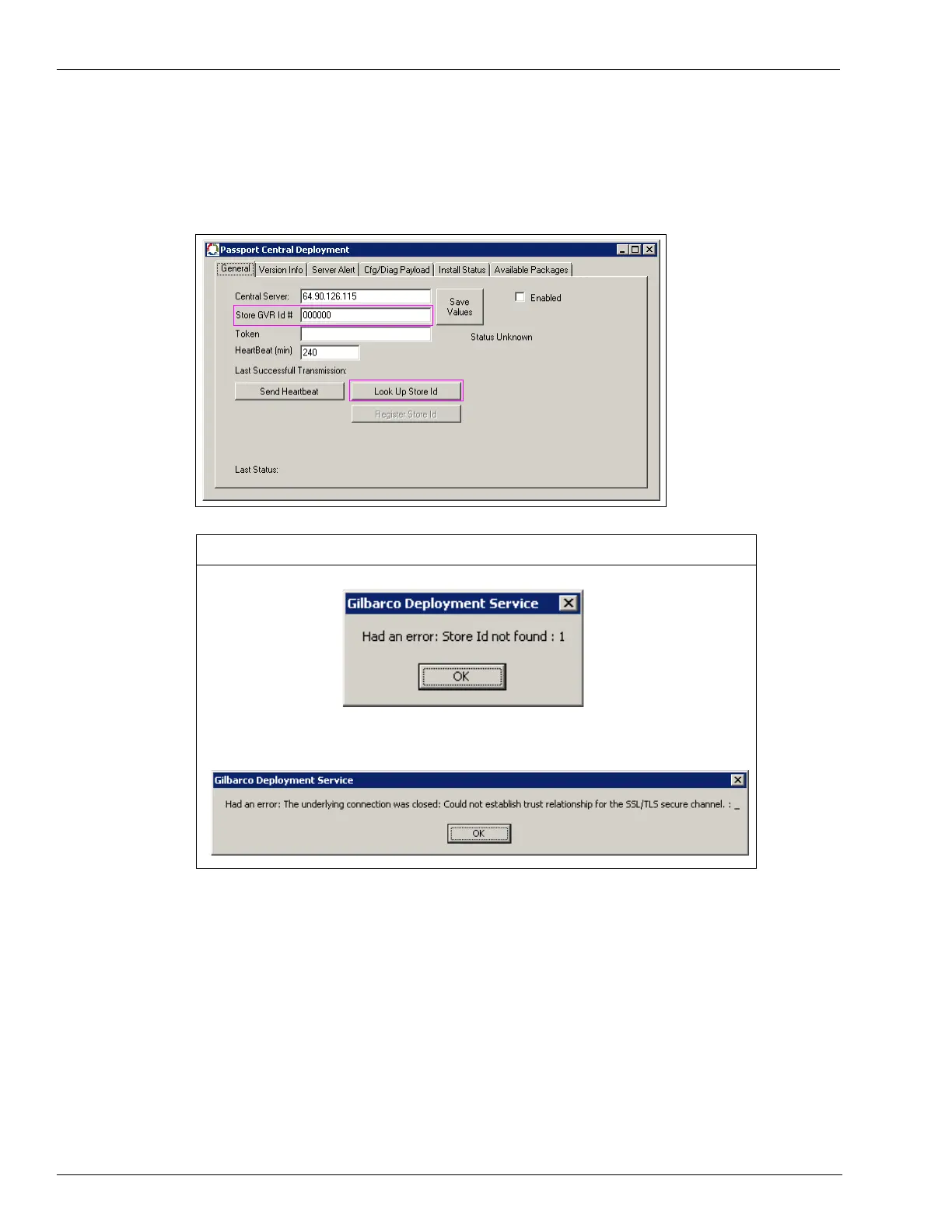Page 80 MDE-5412C Passport® EDGE Installation and Start-up Manual · February 2019
Appendix B: GDS Programming
2 Contact Gilbarco Help Desk at 1-800-800-7498 to retrieve the GVR ID.
3 Enter the GVR ID and click Look Up Store Id.
Figure 116: Passport Central Deployment
The following error message is displayed if the GVR ID is entered incorrectly.
IMPORTANT INFORMATION
The following error message is displayed when the network connectivity from the MWS
through the SZR to the GDS Server is not established.