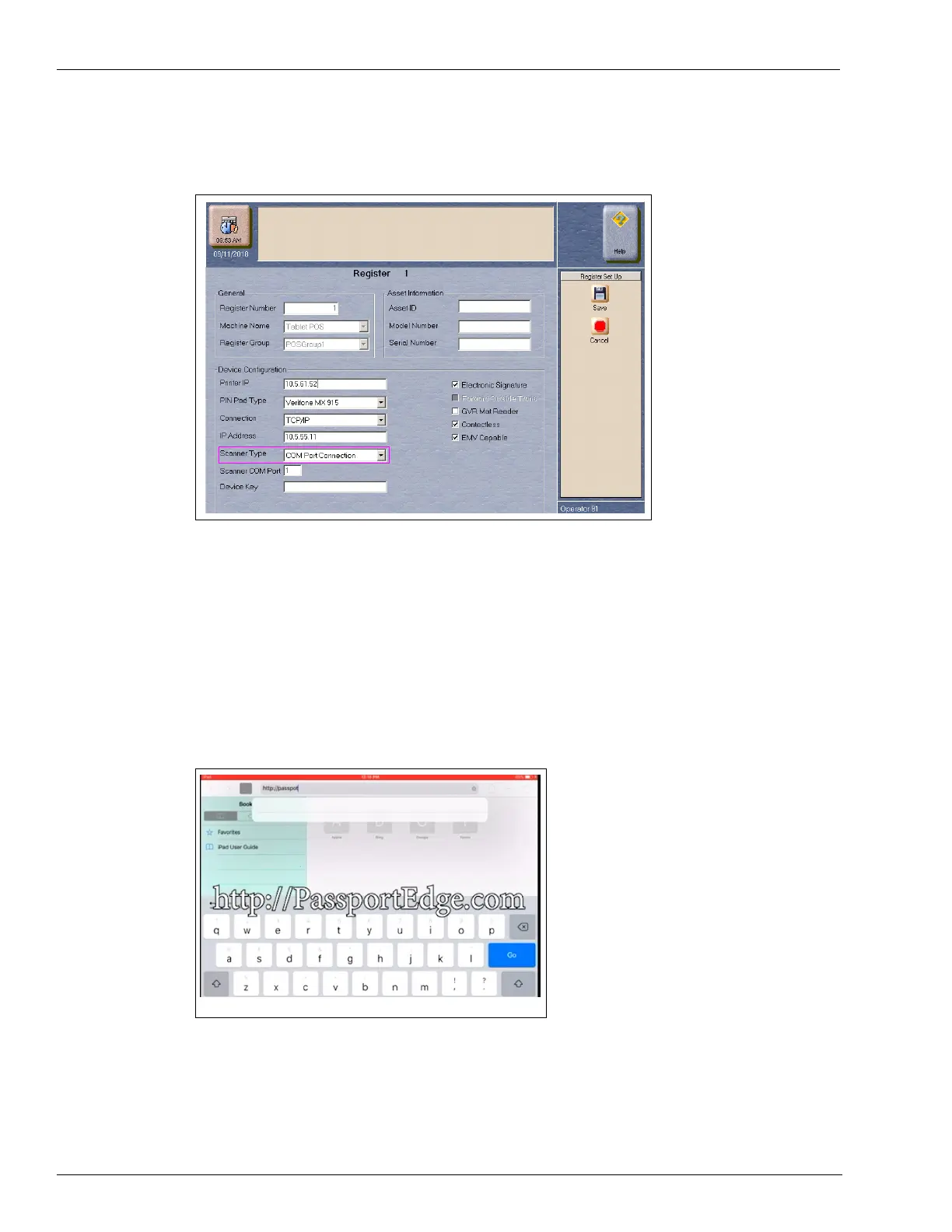Page 48 MDE-5412C Passport® EDGE Installation and Start-up Manual · February 2019
Passport Edge Software Setup
3 For each of the register(s), enter the COM port for the scanner.
Figure 56: Entering the Registers
4 Click Save to complete this part of the tablet configuration.
Configuring the Tablet(s) After Connecting and Registering onto the SZR
To configure the tablet(s) after connecting and registering onto the SZR, proceed as follows:
1 Using safari go to http://passportedge.com.
Note: This is a non-SSL URL, so do not enter the port number as it is set to 80 by default.
Figure 57: Logging into Passport Edge