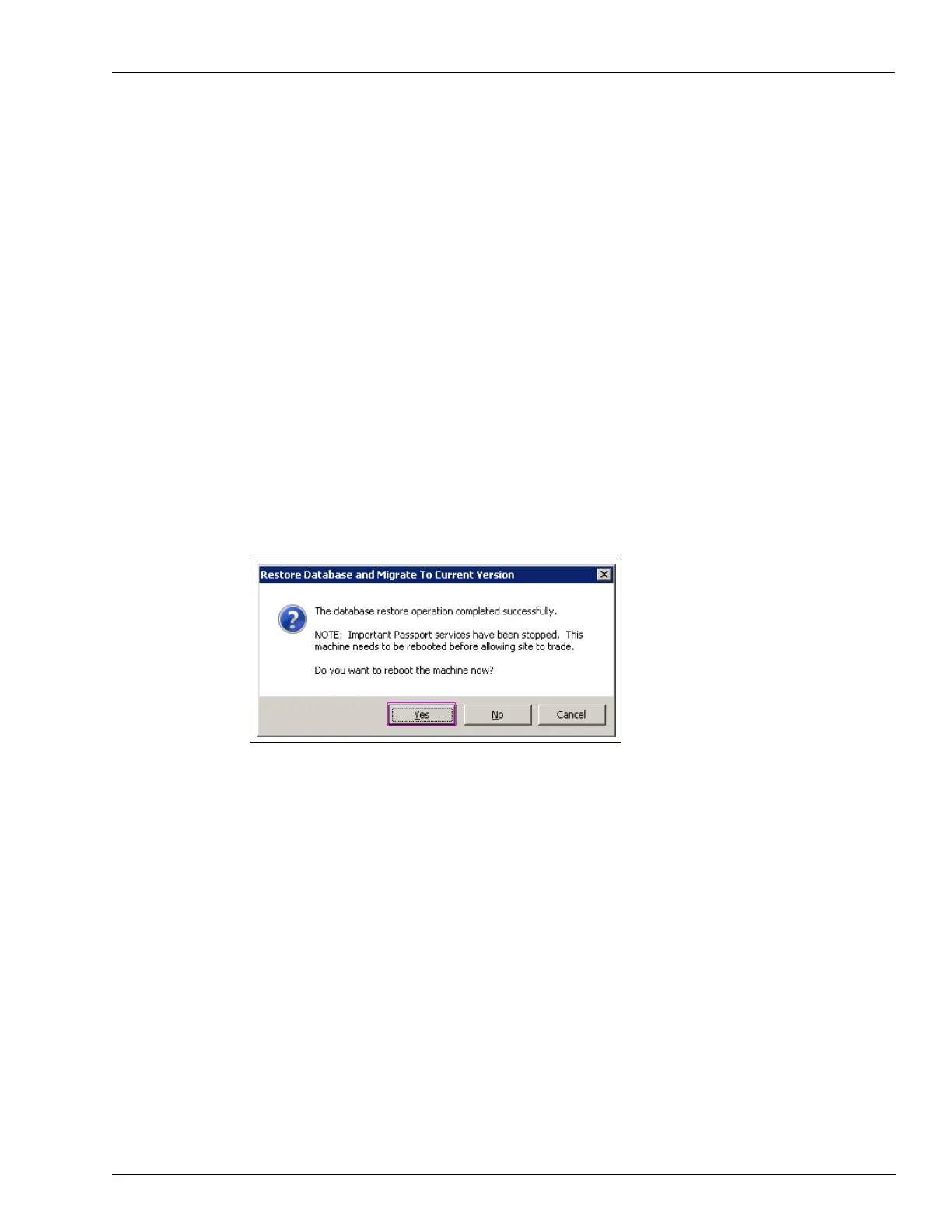MDE-5412C Passport® EDGE Installation and Start-up Manual · February 2019 Page 95
Appendix E: Moving a Snapshot Backup from the PX52/PX60 System
a Restore Globalstore Database
b Update Netw_ids
c Restoring Registry
d Migrating Data (yes, this will take a few minutes)
i Replication
ii CSoft Database
iii Fuel
iv CRIND
v Misc
e Setting the Brand
f Saving registry keys to files
g Checking integrity of GlobalSTORE Database
h Performing Full Backup of databases
i Performing extract
j Installing & Reinstallation of Replication
k Reapplying Jobs
13 Once the restore process is complete, a message is displayed (see Figure 138). Click Yes to
reboot the machine.
Figure 138: Restore and Migration to Current Version