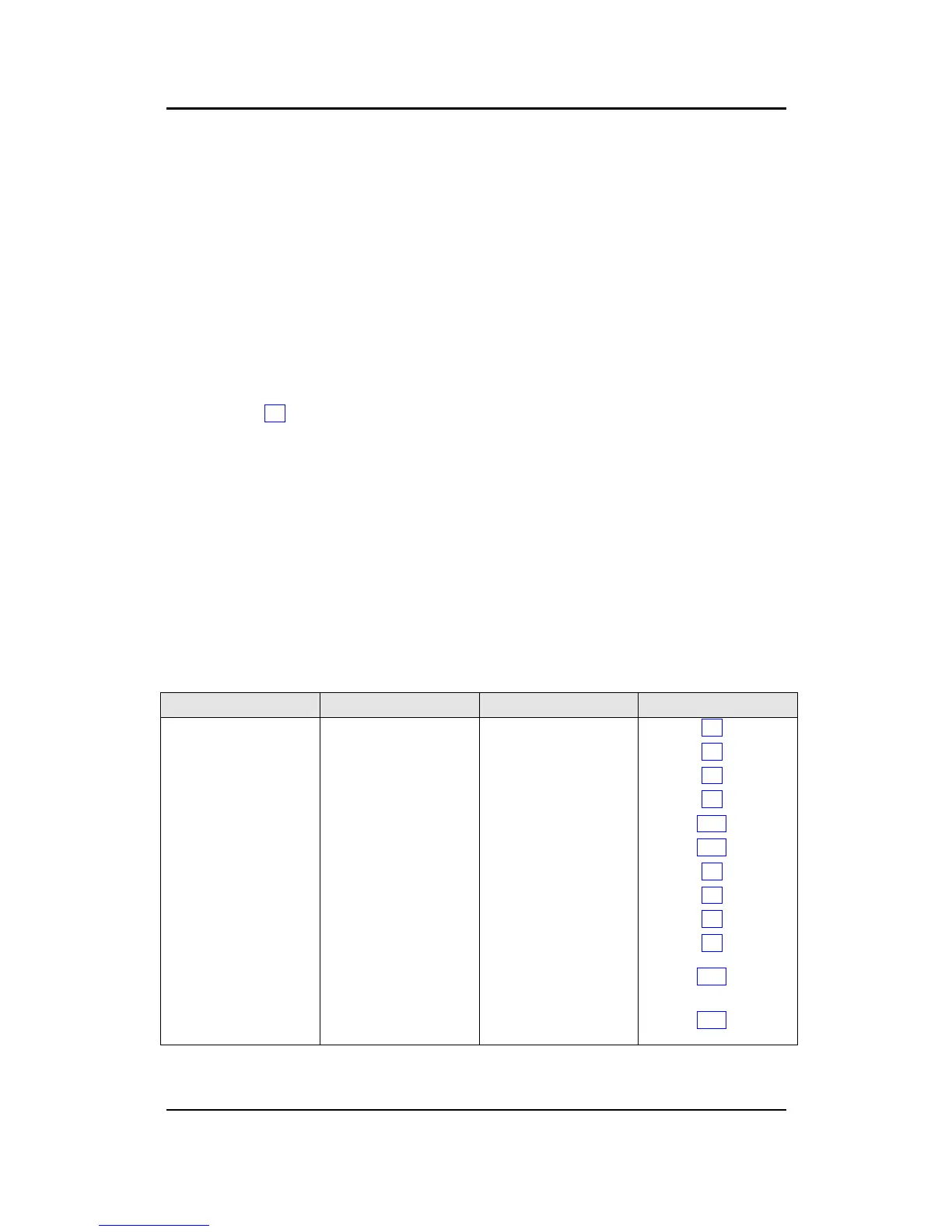Gill Instruments Ltd
Intrinsically Safe WindObserver Anemometer Page 27 Issue 10
Doc. No. 1360-PS-0001 May 2015
8. USING THE ANEMOMETER WITH A COMPUTER
AND SOFTWARE
This section describes the modes and format of the data output by the anemometer.
On first applying power to the WindObserver, it will be in ‘Measurement Mode’, and it
will output wind measurement information within 3 seconds in one of the formats as
described below.
Setting the output format, units, other parameters, options and the communication
settings are all carried out in the alternative ‘Configuration Mode’.
See Section 9 Anemometer Software Commands for details of how this is done.
The factory default settings are shown here in bold, and for convenience some
‘Configuration codes’ (as used to set the configuration) are shown in blue boxes.
For example M3.
Wind Speed format
The wind speed measurements can be output in one of the following formats:
UV, Polar, Customer formats (NMEA, Tunnel and Binary).
Output formats
The UV and Polar wind speed parameters are output in either ASCII or binary.
These parameters can be transmitted continuously or polled from the user.
Polar is also available in continuous NMEA format.
Output Formats Table
