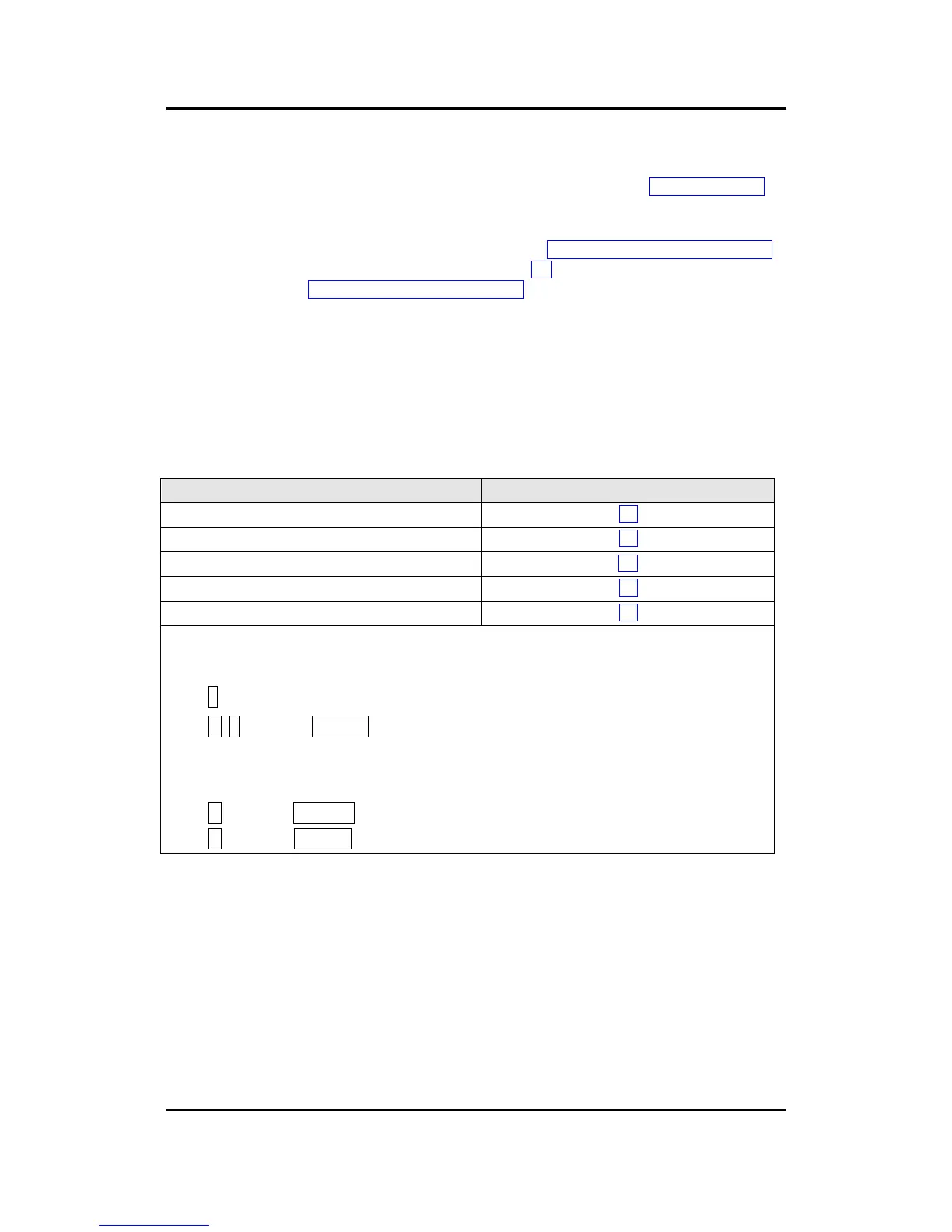Gill Instruments Ltd
Intrinsically Safe WindObserver Anemometer Page 44 Issue 10
Doc. No. 1360-PS-0001 May 2015
Changing settings
To change a setting, first go into Configuration mode and then refer to the sections below.
Enter the Configuration code of the new setting required, followed by press ENTER key.
If successful, the new setting will be echoed back as a message by the Intrinsically Safe
WindObserver.
For example, to change the message format to NMEA, Type M5 and press the ENTER key .
The Intrinsically Safe WindObserver will reply with M5. When the unit is returned to the
Measurement mode Type Q and press the ENTER key, it will be in NMEA format.
Note: The factory-set (default) settings are shown in bold in the following sections.
9.2 Configuration Settings
Settings applicable to the IS WindObserver are as follows:-
BX - Baud Rate
B6
To change the Baud rate when using HyperTerminal: -
E.g. If set to B3 (9600 baud) and it is required to set to Baud rate to B2 (4800 baud).
Type * to enter Configuration Mode.
Type B 2 and press ENTER, (Do not type any further commands at this stage).
Close the 9600 Baud HyperTerminal connection.
Open HyperTerminal and set the new connection Baud Rate to 4800 baud.
Type B and press ENTER, the letter B will be shown followed by B2
Type Q and press ENTER, data will scroll at the new baud rate.