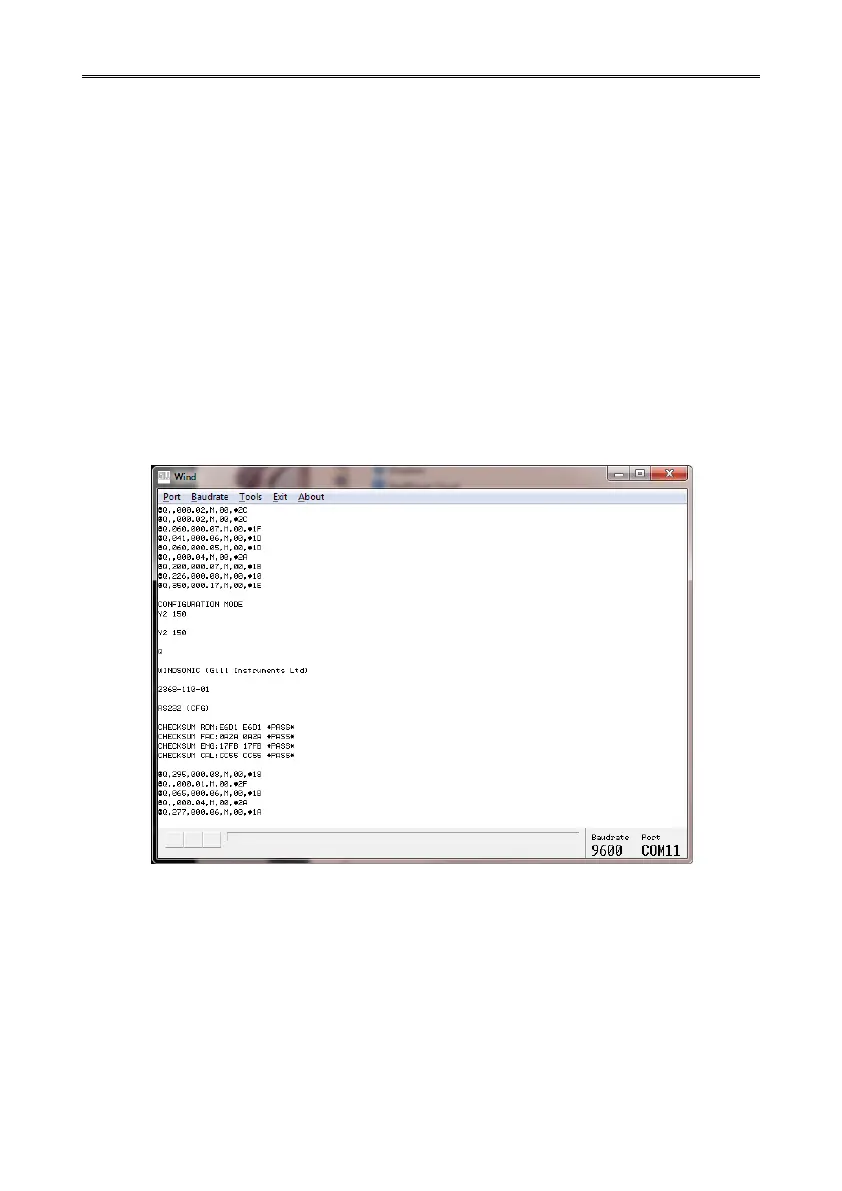WindSonic Doc No 1405 PS 0019 Issue 28 November 2019
38
ERROR CONDITION REPORTING NOTES:
1. Y1, Y2 and Y3 settings are implemented in firmware version 2368-110-01 and
onwards.
2. The Y command is not reported in the D3 string, a Terminal Program is used to set
up the Y Command.
3. When setting Y2 or Y3 level note that there is a space character after Y2 or Y3 and
before the nnn value e.g. Y2 150.
For instance if the unit is set for 0-5v analogue outputs and it is required to report a
fixed voltage level of 3.75v under error conditions (Y2 150) then:-
Open a terminal program (e.g. HyperTerminal, Tera Term or Gill Wind Software
(Wind Wizard not applicable)) at the matching COM Port connection and Baud
rate.
Type * to place the unit into CONFIGURATION MODE.
Type Y2 150 and press the Enter key.
Type Q and press Enter to return to Measurement Mode.
4. To check the Y settings then in Configuration Mode Type Y and press the Enter
key and the unit will report Y1 or the full Y2 or Y3 setting e.g.
Y
Y2 0 (=Y2 000)
Y
Y2 1 (=Y2 001)
Y
Y2 10 (=Y2 010)
Y
Y2 100 (=Y2 100)