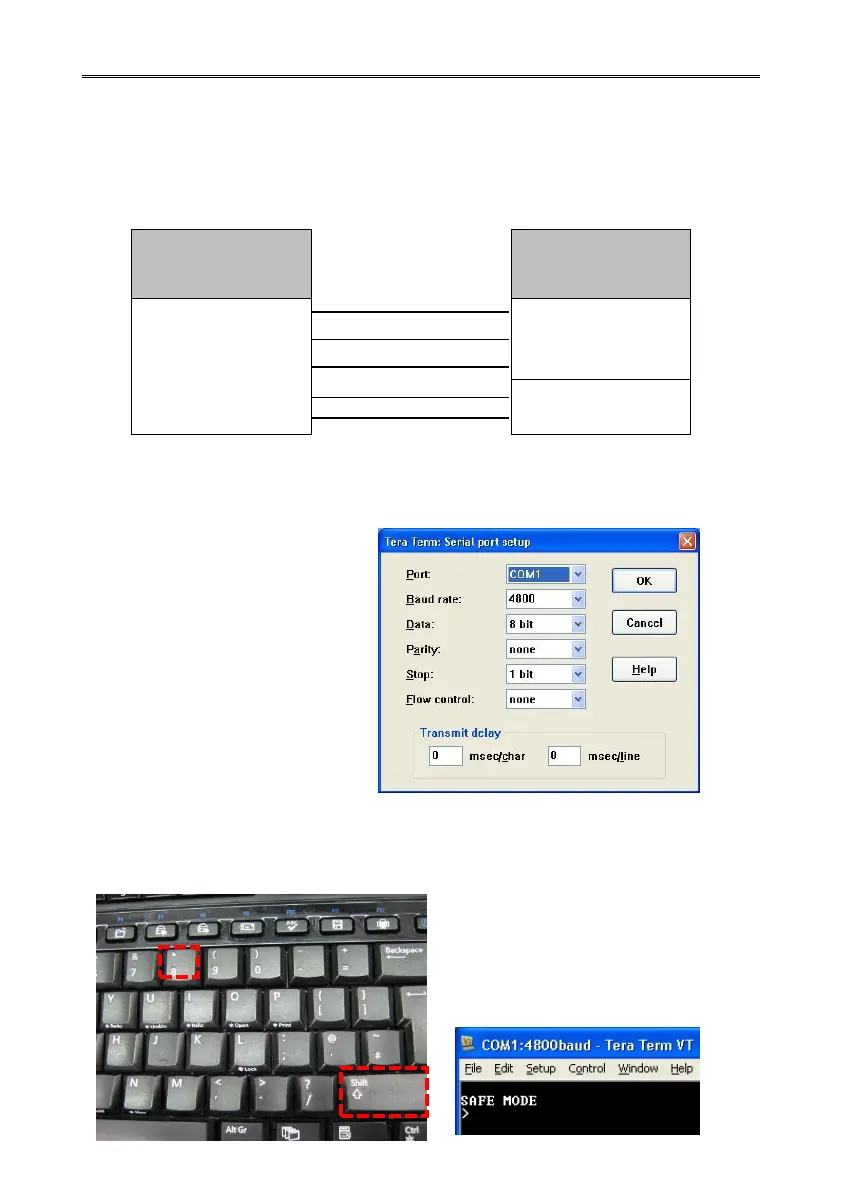WindSonic Doc No 1405 PS 0019 Issue 28 November 2019
70
14.8 SDI-12 Safe Mode
In the event the unit is not communicating in SDI-12 mode a unit check may be made in
RS232 safe mode for fault finding purposes (applies to units with serial number 11220007
and higher).
Wire the SDI-12 WindSonic as follows:-
WindSonic Option 4
RS232 Fault Finding
Connection
PC 9 Pin D Type
Connector Com 1
Port
Power to the WindSonic is turned off at this stage.
Open up a Terminal Program e.g. Tera Term or HyperTerminal etc.
The Safe Mode settings are:
Baud Rate 4800
Data bits 8
Parity None
Stop bits 1
Flow Control None
Click on OK.
A blank Terminal screen will now be shown.
Now hold down the * key on the keyboard (shift and 8) and switch on power.
This should place the WindSonic into Safe Mode.