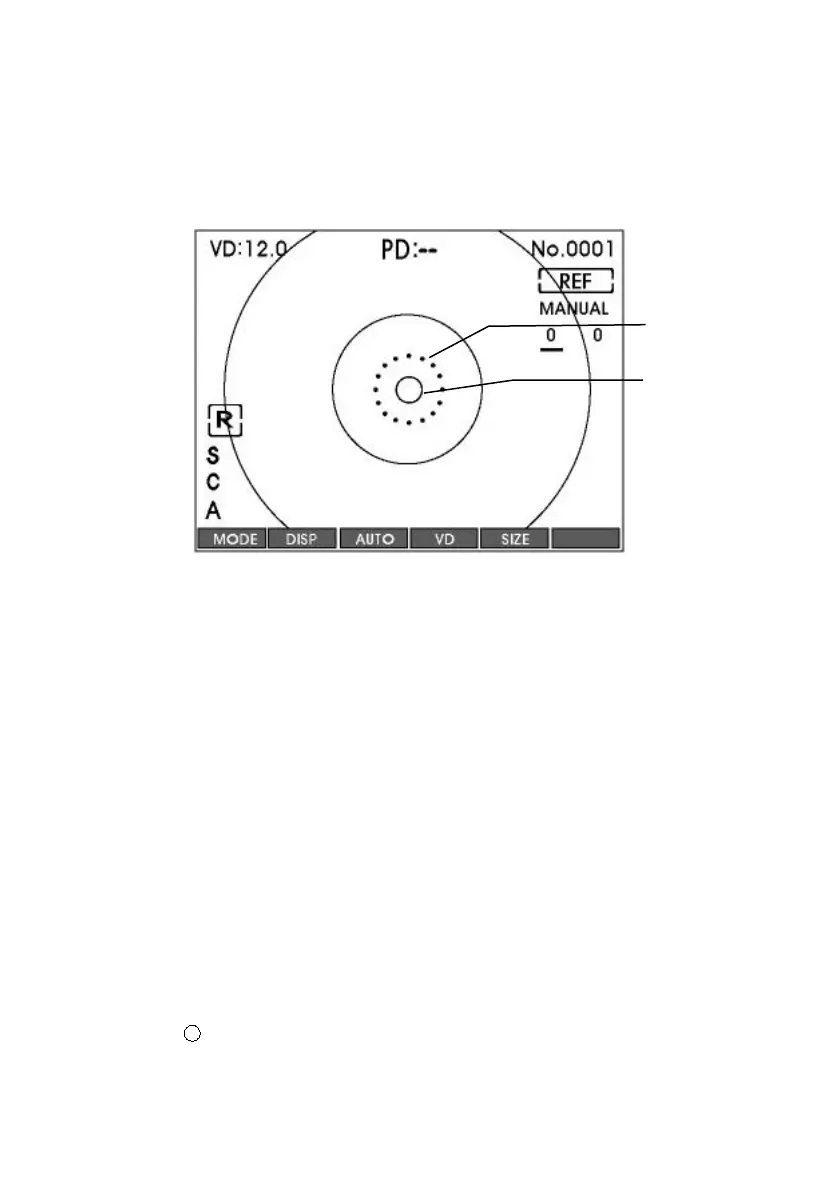------------------------------------------------------------- Auto Ref/Keratometer GRK-7000
25
① Adjust the focus and position of model eye as like in the procedure o
f adjusting measurement position & focus explained in the previous p
age.
② Push the measurement switch. In case that the measurement is not pe
rformed while the message of TRY AGAIN appears on the upper left
side of the monitor, push the measurement switch again after repeati
ng the procedure of (a).
3
Check whether diopter value is measured or not. In case that the me
[ Figure 10. Adjustment of Measuring Position & Focus ]
