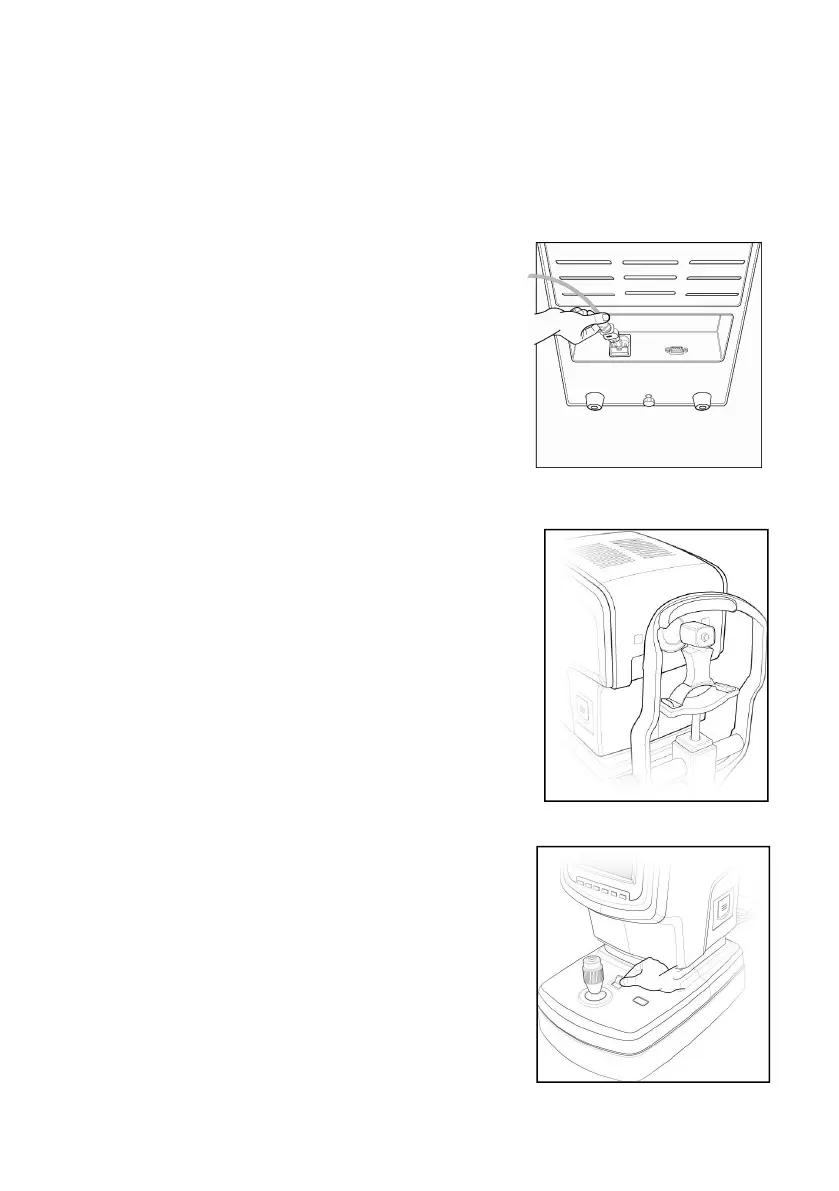------------------------------------------------------------- Auto Ref/Keratometer GRK-7000
23
7. Exercise through Model Eye
– Connect the power plug appropriately a
- Let the power switch on.
- Measuring screen appears as system che
2. Installation of Model Eye
–As removing the chin-rest paper, insert the p
ushing pins after adjusting the lower hole of
model eye to the hole of chin-rest.
3. Release of Lock to Stage Section
-Release the clamping bolt at the lower cover
of chin-rest of the machine by rotating it co
unterclockwise, and convert the stage fixing l
ever behind the joystick to the direction of U
[Figure 8. Model Eye Installation]
[Figure 7. Power Cable Connection]
