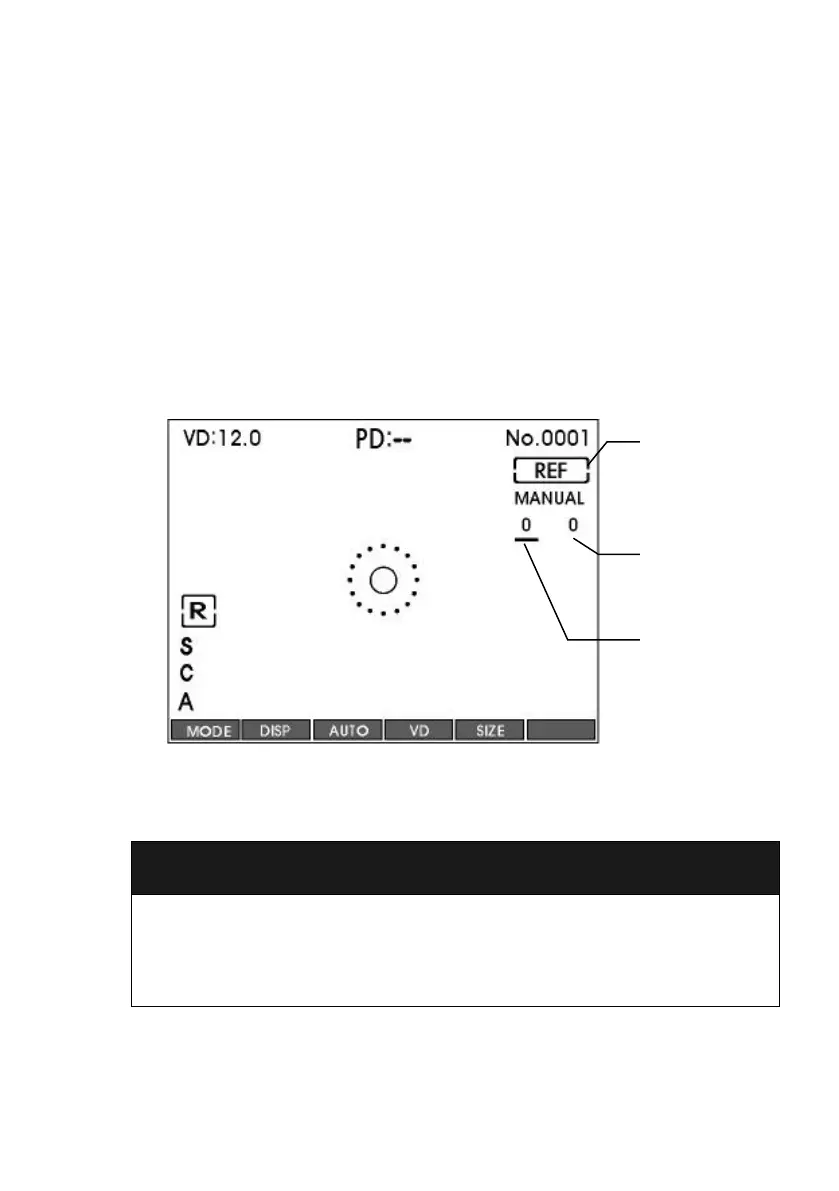------------------------------------------------------------- Auto Ref/Keratometer GRK-7000
29
8.1. Refractometry (REF Mode)
It is the mode to measure the refractive power solely.
1. Let the power switch “ON”.
-The measurement window as shown in the picture below appear on the scr
een of monitor as system check is completed.
[ Figure 12. REF Mode Screen ]
2. Check the measurement screen appeared on the monitor.
● If the measurement screen as shown in the above picture does not appe
ar on the monitor screen, let the power switch “ON” again in 10 seconds
after switching it off. If the measurement screen continues not to appear
either, please contact to the agents of GILRAS.
Indicating measuremen
t mode
Times to measure the
right-side eye
Times to measure t
he left-side eye
