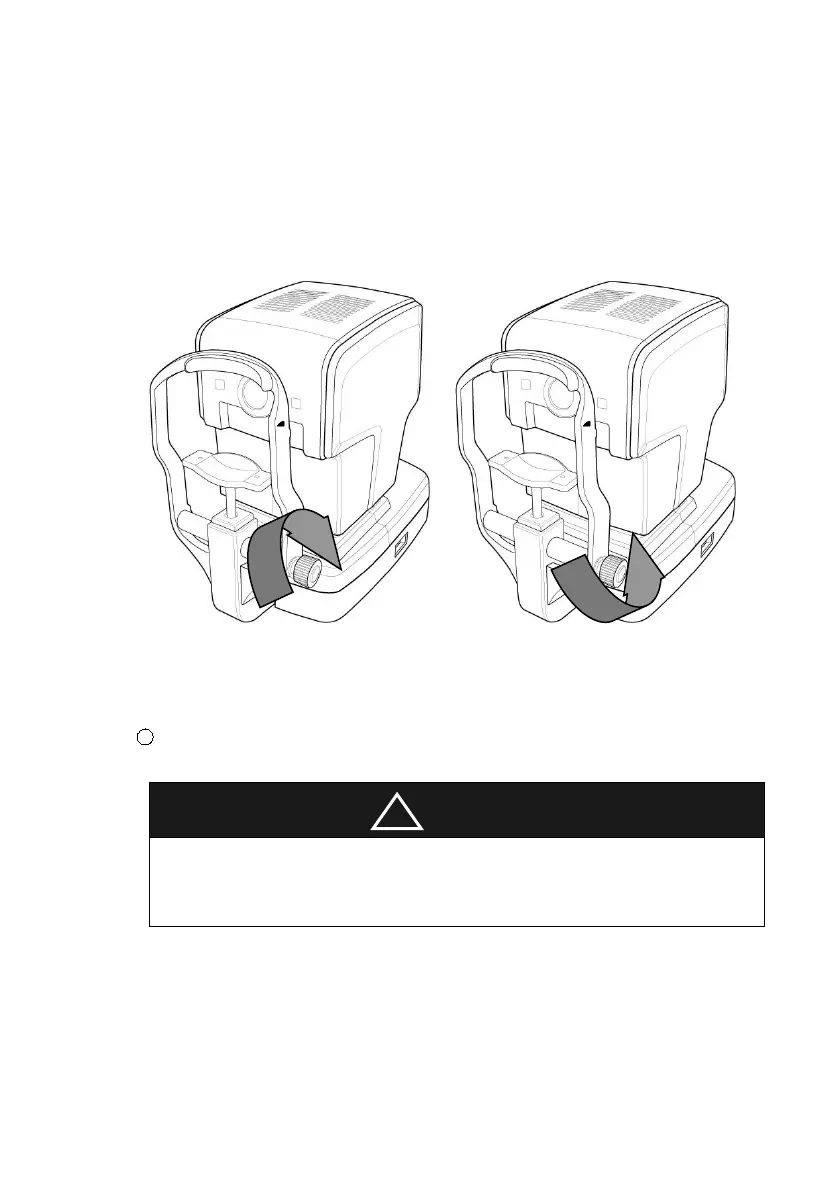------------------------------------------------------------- Auto Ref/Keratometer GRK-7000
31
the height adjustment lever as shown in the picture.
2 Adjustment of Measurement Position and Focus
Do not insert your hands or fingers between stage and base. Also, mak
e sure that the examinee should not put his or her hands or fingers th
ere. Hands or fingers can get injured.
- Pull the body of equipment to the front of user by using the operation l
ever.
- Let the right-side eye of examinee appear at the center of monitor scree
[ Figure 13. Eye Height Adjustment
]
