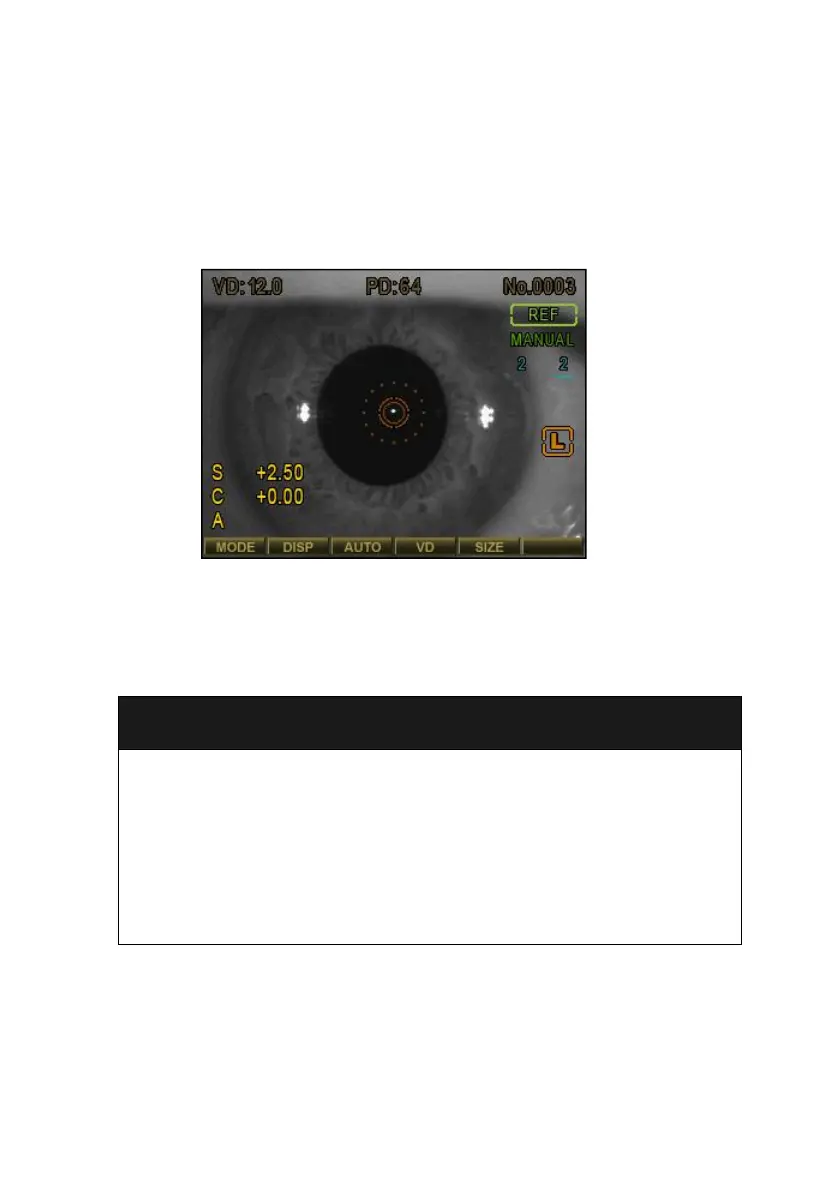● As it is not enough to adjust it by tilting the operation lever, adjust
it by pushing the stage to the directions of left/right.
● As consecutively measuring the refractive power, there can be errors
in the measured value with regard to the examinee to which the adj
ustment power easily intervenes.
● As the bright dot and pupil can not keep the same axis during the
consecutive measurement, the error can be caused for measurement.
