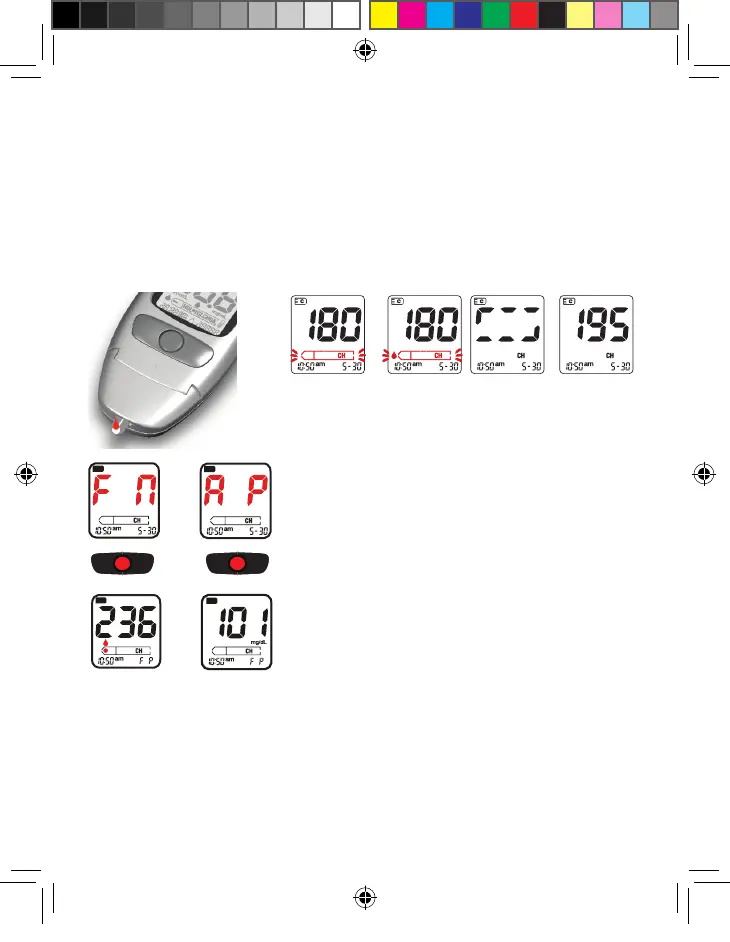8
Procedure to test cholesterol and triglycerides
3.b.1 Sit down for one minute with the arm along the body.
Massage the nger to be pricked in order to increase the blood ow.
Prick the nger , remove the rst drop with a sterile gauze and gently
press the nger to obtain a second drop. Without touching and
pressing the nger on the strip, apply the drop on the white circular
area of the strip that comes out of the meter.
Wait until moving segments will appear on the display.
3.b.2 After insertign the strip, if “F” (Female)
on the left and “M” (Male) on the right
will appear on the display. Press the
corresponding button (“- “ for”F” or “+” for
“M”) to select the gender. After about two
seconds, “b” (before meal) on the left and
“a” (after meal) on the right will appear on
the display. Press the corresponding button
(“- “ for”A” or “+” for “P”) to select the letter.
The selected letter will remain two seconds
on the display. After that, the code and the
blinking drop will appear on the display,
indicating that the meter is ready to receive
the blood.
Follow 3.b.1 for the blood application.
4. The meter will emit an acoustic signal and the result will be visualised
on the display and automatically stored in the memory of the meter
(refers to the instruction for use, that you are using to know the reading
time).
5. Press the ejector key to remove the strip that you used, pointing the
meter down for the low.
+
+
Manuale MCIN UK_ED2013 APRILE MFAP Definitivo.indd 8 13/06/2013 16:52:38
